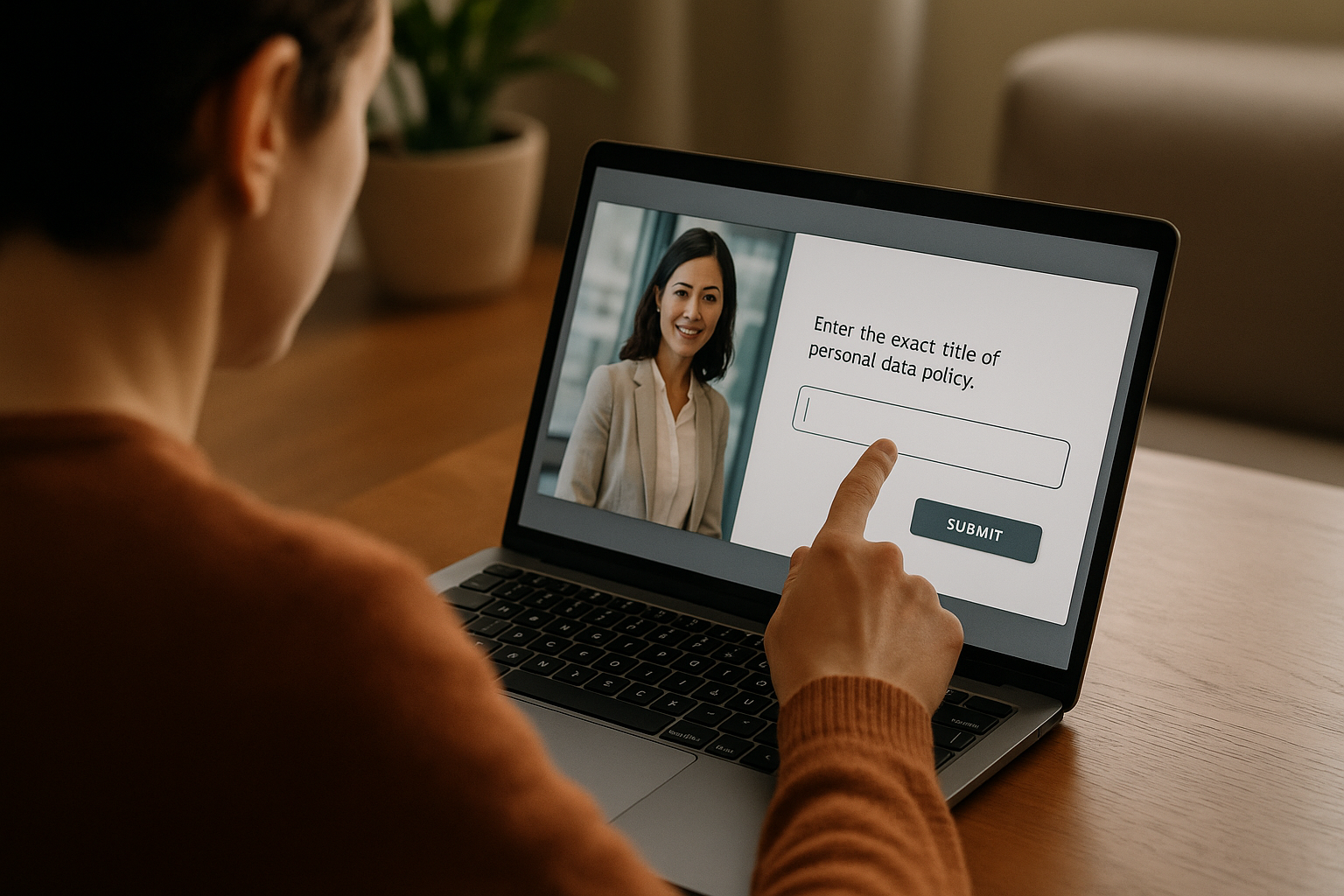Why So Many E-Learning Modules Fail (and How to Avoid Sinking)
Massive Investment… for Often Disappointing Results
As a training manager, instructional designer, or HR manager, you’ve likely already noticed this: digital learning absorbs significant budgets, but the results fall short of expectations. Many recurring e-learning training mistakes, repeated from one project to another, end up undermining the credibility of your programs. You have an LMS in place, module catalogs, sometimes even an internal production studio. And yet, in the field, behaviors hardly change.
The indicators show it quickly. Completion rates stagnate, despite reminders and managerial follow-ups. Employees “completed the training,” but operational errors persist and customer irritants don’t decrease. Immediate post-training surveys often highlight a lack of interactivity, content that is too academic, too long, or too far removed from the reality of work. Meanwhile, many managers still see e-learning as an administrative constraint, a box to tick in the development plan, rather than a performance lever.
This gap doesn’t come from digital itself. It has much more to do with how modules are conceived, designed, written, updated, and integrated into the training ecosystem. In other words, it’s the pedagogical and technical “factory” behind e-learning that’s at fault, more than the delivery tool. To go further on the principles of immersive learning, you can read the white paper Immersive Learning – The Missing Link in Training.
The 10 Fatal Errors That Sabotage Your E-Learning Projects
The good news is that these underperformances are not inevitable. Across organizations, the same small number of recurring errors can be found, sabotaging the effectiveness of programs. They stem as much from instructional design as from learner experience or technical implementation. By identifying these main e-learning errors in training, you can act quickly and at low cost.
This article reviews 10 fatal errors, with two very concrete goals for you as someone who manages or designs training:
- Understand why these errors appear and what signs you should watch for
- Get practical ways to correct course, particularly through interactive, scripted, and gamified modules that can be created without development using a no-code authoring tool like VTS Editor
Each point is illustrated with examples directly tied to the reality of training and HR managers, so that you can immediately map them to your own projects.
For an overview of possible solutions, you can also visit the page Gamified E-Learning Modules.
Goal: Move from “Consuming Slides” to “Living a Learning Experience”
Most online modules still look like simple copies of classroom materials. You find the same slides, the same voice-over reading the text, sometimes a 20-minute video replacing the trainer’s presentation, then a final quiz to “validate learning.” Technically, the module works. Pedagogically, it doesn’t leverage the specific strengths of digital.
Yet e-learning offers possibilities that in-person training cannot provide at scale. You can place each learner in a scenario close to their daily work, confront them with dilemmas, let them try several strategies, then analyze their decisions with precise feedback. You can adapt the path based on their results, their choices, even their job profile, and gamify the experience to encourage repetition.
Authoring tools like VTS Editor make this approach accessible to training teams who don’t code. Design is done by assembling visual blocks:
- Information blocks, such as Message, Slideshow, or Video
- Interaction blocks, such as Quiz, Phrase Choice, Clickable Zones, Drag & Drop
- Technical blocks, such as Score, Check Score, Flags, Counter, Badge, Progression
You keep control over the scenario and adjustments, without systematically depending on an IT team. To discover other examples of interactive scenarios, you can read the page Interactive Role Play.
4 Instructional Errors That Make Your E-Learning Courses Ineffective
Mistake #1: Confusing Information with Training (the “Copy-Paste from PowerPoint” Syndrome)
Many projects are born from a compliance or internal communication logic. There’s a new process, a new offering, a regulatory risk. The first temptation is to grab the slides from the launch meeting or the legal department’s PDF, then “put them into e-learning.” The module then becomes a series of very dense screens, sometimes with a voice-over, with little or no interaction.
For a training manager, this is reassuring on paper, because “all the content is there.” But from the learner’s perspective, the experience is very passive. They read, or skim. They are never challenged to choose, apply, or prioritize. They don’t see the concrete consequences of their choices in a realistic situation. As a result, they retain little and transfer even less back on the job.
Shifting from Raw Content to Active Situational Learning
To break with this model, it’s useful to start from concrete work situations. For example, rather than going through all the GDPR rules, you can offer a scene in an open-plan office where the learner has to handle a sensitive customer request. With VTS Editor, they can interact with a character using the Phrase Choice block, click on at-risk elements in the environment using the Clickable Zones block, then receive detailed feedback via a Message or Speak block. The content is the same, but it’s integrated into an experience where the learner acts, makes mistakes, and understands why.
This approach is based on the principle of learning by doing, which is well documented in educational science (see, for example, Kolb, D. A. (1984). Experiential Learning: Experience as the Source of Learning and Development). Serious Factory offers a business-oriented summary on the page Learning by Doing.
Mistake #2: Forgetting Operational Objectives (and Therefore the Field)
The learning objectives stated in specifications are often too vague, such as “raise awareness of cybersecurity” or “know the new purchasing procedure.” These formulations are not enough to guide the construction of effective modules, nor to convince managers that the program has real impact.
For a module to be useful, it must develop capabilities that are visible in the field. For example, for a branch manager in a bank, the challenge is not just to “know” the compliance rules, but to be able to identify a suspicious transaction in real life and trigger the right alert. For a manager, it’s not just about “understanding” the principles of feedback, but being able to conduct a quick and constructive conversation after an incident.
Formulating Actionable Objectives
Practically, this means writing clear and actionable objectives, such as “Identify early warning signs of a client in difficulty,” “Choose the right posture when dealing with an aggressive complaint,” “Prioritize safety actions on a worksite under time pressure.” Each objective can then be translated in VTS Editor into one or more interactive scenes, with dialogues, contextualized quizzes, choices with consequences, and skills scores to measure performance.
Research on constructive alignment (Biggs, J. (1996). Higher Education, 32(3), 347‑364) shows that good alignment between objectives, activities, and assessment significantly improves program effectiveness. By avoiding these e-learning training mistakes when defining objectives, you increase your chances of seeing an impact on behavior.
Mistake #3: Not Scripting the Journey (Linearity, Boredom, Disengagement)
From the learner’s perspective, a strictly linear module often feels like a tunnel where they control neither the pace nor the direction. They click “Next” until the final quiz, sometimes without really paying attention. Yet your audiences don’t all share the same level or expectations. Some need the basics; others want advanced cases right away. Some prefer to experiment; others prefer to review the rules before jumping in.
Giving Choices and Adapting the Paths
Richer scripting helps manage this diversity. For example, you can open your module with a Menu block offering several entry points, such as “Essentials,” “Complex Cases,” “Quick Review.” You can structure progression into chapters, each highlighted by a Text Animation block and a key scenario. Paths can diverge depending on success or failure in certain quizzes, using the multiple outputs of the Quiz block or the Check Score block, which redirects learners to remediation activities if they don’t reach the set threshold.
For the training team, this logic is visualized as a graph in VTS Editor. Each scene is a node connected to others by conditional links. This allows you to tell a training “story” in which the learner is not just a spectator but an actor, and to easily adjust the paths if a manager tells you that a specific population needs more practice on a particular point.
Mistake #4: Underestimating Feedback and Remediation
A quiz that only displays “Correct answer” or “Wrong answer” merely measures; it doesn’t really develop skills. For a training manager, this data is useful for reporting, but it doesn’t help the learner improve. What matters is explaining why an answer wasn’t appropriate, what would have happened in reality, and how to adjust the decision next time.
Turning Correction into Real Support
In a scripted module, each decision can trigger contextualized feedback. In case of a poor choice in a customer dialogue, you can make the character react with a negative emotion using the Emotion block and an appropriate body animation, then use the Speak block to explain what went wrong and suggest a better phrasing. You can also display a Message summarizing the underlying business rule and offer the learner the chance to retry the scene.
To strengthen progression, you can set up Counter blocks to limit the number of attempts before offering a help resource, or use flags to unlock additional content after a series of errors. Thus, feedback is no longer just correction but a full remediation system, driven by clear rules that you define.
Numerous studies (for example, Hattie, J. & Timperley, H. (2007). The power of feedback, Review of Educational Research, 77(1), 81‑112) show that the quality of feedback is one of the most powerful success factors in training.
3 Engagement Errors That Drive Your E-Learners Away
Mistake #5: Offering Passive Content Instead of Interactions
Employees face a high cognitive load and multiple demands. A module where they only have to watch or read is unlikely to hold their attention for more than a few minutes, especially if the topic is seen as “mandatory.” In contrast, as soon as the learner has to choose, click, sort, or discover, their engagement level rises.
Introducing Frequent Micro-Activities
For an instructional designer, the challenge is to introduce frequent and varied interactions without resorting to gimmicks. In a training module on a new CRM, for example, it’s more effective to simulate the interface using Clickable Zones so learners can manipulate the screens, rather than showing a simple demo video. In a safety course, you can ask learners to spot anomalies in a virtual warehouse by clicking on items in the scene, then justify their choice via a short Quiz or a Text Field question.
With VTS Editor, these interactions can be created in just a few clicks by dragging blocks like Quiz, Matching, or Drag & Drop into a scene, and combining them with visual blocks like Media in Scenery or Foreground. This allows you to transform initially very top-down content into a sequence of micro-activities that maintain attention and foster retention.
To illustrate the impact of these choices on engagement, you can see the Manpower customer case, which shows how a gamified simulation raised the engagement rate from 7% to 67%: Manpower Academy – Customer Case.
Mistake #6: Forgetting Emotion, Storytelling, and the Business Context
Professional training often deals with technical topics. But your learners encounter emotionally charged situations every day: tense customer relationships, deadline pressure, budget trade-offs, error management. If your modules ignore this dimension, they may feel disconnected from reality or even patronizing.
Creating Micro-Stories Close to Real Life
Introducing storytelling doesn’t mean turning every module into a movie. It’s more about telling micro-stories. A customer calls to complain about a late delivery. An employee makes a mistake and goes to see their manager. A quality controller discovers a non-conformity. The learner steps into the shoes of one of the characters and must choose their words and actions.
The 3D characters and environments available in VTS Editor make it possible to depict these contexts without costly filming. By combining the Speak, Emotion, Character Animation, and Sound blocks, you bring credible scenes to life. Learners better perceive the human impact of their decisions, which makes training more memorable. For an HR manager, it’s also an opportunity to promote managerial or relational role models aligned with the company culture.
To reinforce this immersion, you can draw on the character and scenery libraries described on the pages The characters of VTS Editor and The Sceneries in VTS Editor.
Mistake #7: Neglecting Gamification and Long-Term Motivation
When you roll out a training program over several months or to large populations, the question is not just “Will employees log in once?” but “How do we sustain their motivation over time?” When used well, gamification can be a powerful lever, provided it is aligned with learning objectives.
Using the Right Game Mechanics in the Right Place
For example, instead of displaying a single score at the end of the module, you can define key skills in VTS Editor and feed them using the Score block throughout activities. The learner then sees their level in “Customer Relations” or “Operational Safety” evolve according to their decisions. You can set thresholds via the Check Score block to unlock advanced cases or award badges that recognize mastery of a theme.
Badges, managed via the Badge block and synchronized in VTS Perform, play a recognition role. They can be highlighted in annual reviews or succession plans. The progress bar and explicit updates of the completion percentage, configured via the Progression block, give learners a clear view of the remaining journey, which is particularly appreciated in long or certifying programs.
Reference work (for example Dichev, C. & Dicheva, D. (2017). Gamifying education: what is known, what is believed and what remains uncertain, International Journal of Educational Technology in Higher Education) shows that well-designed gamification improves engagement and persistence.
3 Technical Errors That Kill the Impact of Your E-Learning Modules
Mistake #8: Producing Rigid Content That’s Impossible to Update
From a training manager’s perspective, the life of content doesn’t end when it goes live. Rules change, tools evolve, strategic messages are refined. If your modules depend on custom development, each update turns into a mini IT project, with lead times, costs, and trade-offs.
Gaining Autonomy with a No-Code Authoring Tool
Conversely, a no-code authoring tool like VTS Editor allows you to tweak a dialogue yourself, add a remediation scene, or update a quiz without touching the rest of the module. You open the project, edit the relevant block in the graph, then re-export in SCORM or to VTS Perform. For the organization, this represents a major agility gain, especially in highly regulated sectors or those undergoing rapid transformation.
This autonomy also allows you to industrialize models. Once a situational scenario works well for a given skill, you can duplicate it, change the scenery, characters, and some dialogues, and adapt it to another job or country. You thus build an internal scripting and technical “asset base,” instead of starting from scratch each time.
The page Design software for gamified E-Learning modules made easy with AI explains how VTS Editor helps you avoid this type of e-learning training mistake by giving you more autonomy.
Mistake #9: Ignoring Standards (SCORM, Tracking Scores and Skills)
A module that doesn’t feed any usable data back to your LMS or HR system doesn’t allow you to manage skills development. Conversely, a well-instrumented module can become a rich source of indicators, beyond simple “completed/not completed.” You can see which scenarios are most successful, where learners most often fail, and which skills require additional action.
Fully Leveraging SCORM and Skill Scores
Using the SCORM standard, built into VTS Editor, ensures compatibility with most LMSs. But you can go further by structuring your projects around assessed skills. The Score and Check Score blocks allow you to manage pass thresholds by skill and to adapt the path accordingly. This information can be analyzed in VTS Perform or in your LMS to inform your decisions on training plans, internal certification, or managerial support.
For HR managers, this paves the way for more nuanced approaches, such as linking certain scores to prerequisites for a position, or identifying teams that need support on a given topic. E-learning no longer just “delivers a message”; it becomes a genuine measurement and management tool.
To learn more about skill tracking capabilities, visit the page Deploy your e‑learning courses with our LMS platform.
Mistake #10: Not Testing with Learners and Their Managers
Finally, a costly mistake in terms of credibility is deploying a module at scale without having it tested by a small panel of end users. Without this test, you only discover in production that the examples don’t resonate with operational staff, that a quiz is seen as ambiguous, or that the actual duration is twice as long as planned.
Prototyping Early and Iterating Quickly
The most effective approach is to quickly produce a playable prototype. With VTS Editor, you can create a complete scenario of a few scenes, including at least one situational exercise, rich feedback, and a simple scoring system. You have it tested by a sample of learners and managers, observe their reactions, collect their feedback, then adjust.
This short prototyping cycle aligns instructional designers, business stakeholders, and HR around a shared quality benchmark. It reduces the risk of rejection and increases ownership. Once the overall structure is validated, you can industrialize it for other topics, keeping the same narrative framework, which secures your investments.
Serious Factory also offers concrete support on this topic, with the option to get your free prototype to quickly test a new approach before scaling it up.
Taking Action: Turning Your E-Learning Modules into Effective Experiences
Summarizing the 10 Errors to Avoid… and the Right Reflexes to Adopt
For a training or HR manager, the most useful approach is to turn these 10 errors into control questions:
- Have I turned information into active learning situations instead of copying slides?
- Are my objectives formulated in terms of observable on-the-job behaviors?
- Is the learning path scripted, with branches, choices, and consequences?
- Does the feedback go beyond “right/wrong” to explain and remediate?
- Have I built in frequent and varied interactions to sustain attention?
- Does the learner recognize their business context, credible characters, emotions?
- Does gamification genuinely reinforce learning and motivation?
- Is my content easy to update without heavy redevelopment?
- Are score and skill data usable in my LMS or VTS Perform?
- Have I tested and refined the module with learners and managers before large-scale rollout?
By keeping this list in front of you for your upcoming projects, you greatly reduce the risk of repeating the same e-learning training mistakes that drag down your results.
Quickly Implementing a New Way of Designing Your Training
You don’t need to overhaul your entire catalog at once. Start with a high-stakes topic. Choose a skill that’s critical for the company, where errors are costly or visible. Define two or three emblematic situations, write the dialogues, dilemmas, good and bad choices. Then create a first prototype in an authoring tool like VTS Editor, using information, interaction, and logic blocks to bring these scenes to life.
Moving Forward in Small Steps… but in the Right Direction
Once this prototype is in the hands of a few employees and managers, collect their feedback, adjust the difficulty, tone, and duration. You will then have a living model, validated in the field, which you can replicate on other topics while keeping the same philosophy. Gradually, your catalog will shift from a content-consumption logic to a situation-simulation logic.
To deepen your thinking on this strategic evolution, you can download the white paper The Benefits of Digital Learning Simulation, which synthesizes numerous academic studies on the impact of simulations on performance.
What If You Moved from Static Slides to Gamified Simulations?
Ultimately, the question more and more leadership teams are asking is this: how can we ensure that time spent in online training translates into visible and measurable new behaviors? By adopting an approach based on situational learning, feedback, and meaningful gamification, and by equipping yourself with a suitable authoring tool like VTS Editor, you give your teams the means to answer this question concretely.
Learners no longer just “complete a module.” They experience situations close to their daily challenges, train without risk, understand their mistakes, and see their progress. Managers have more reliable data to support their teams. And you, as a training or HR manager, can more easily demonstrate the impact of your programs on actual performance.
To see how other companies have already transformed their practices, you can browse the client cases or, if you’re ready to try, request a demonstration of VTS Editor. By avoiding these e-learning training mistakes and relying on the right tools, you can finally design online training that truly changes behavior in the field.