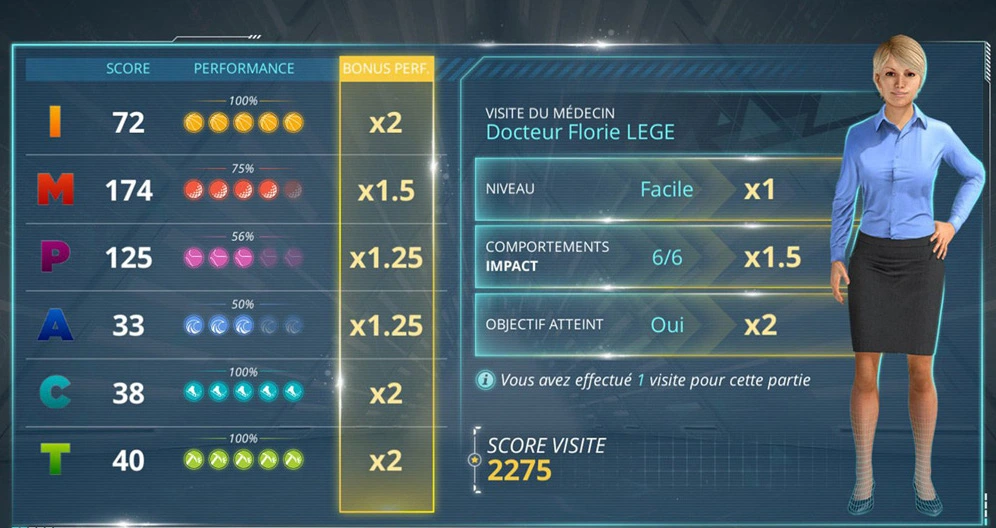Role‑Playing ScenariosImmerse your learners in realistic situations!
SUMMARY:
What is a role‑playing scenario?
A role‑playing scenario, also known as role‑play or training simulation, is an active pedagogical device that aims to immerse learners in a situation they could encounter in their professional context and trains them to adequately react to that situation.

What are the benefits of role‑playing scenarios?

Integrating role‑playing scenarios into your training programs is crucial because it allows learners to apply theoretical skills in a practical and realistic context, thus facilitating knowledge retention, memorization, consolidation of knowledge, and application to concrete situations.
These active learning methods contribute to strengthening learning and professional skills through experience and help develop a deeper understanding of the concepts covered by giving them meaning.
Furthermore, interactive role‑playing scenarios based on pedagogical models promote high engagement by directly involving learners in scenarios in which they are 'the hero'.
The 70‑20‑10 learning model, developed by researchers McCall, Eichinger, and Lombardo, reveals how individuals learn:
- 10% through formal methods, such as traditional courses, videos, articles.
- 20% through exchanges with their environment and colleagues.
- 70% through experience and practice
Commonly used in face‑to‑face training, the development of role‑playing scenarios in an E‑Learning training program can seem more complex if you don't use the right tools.
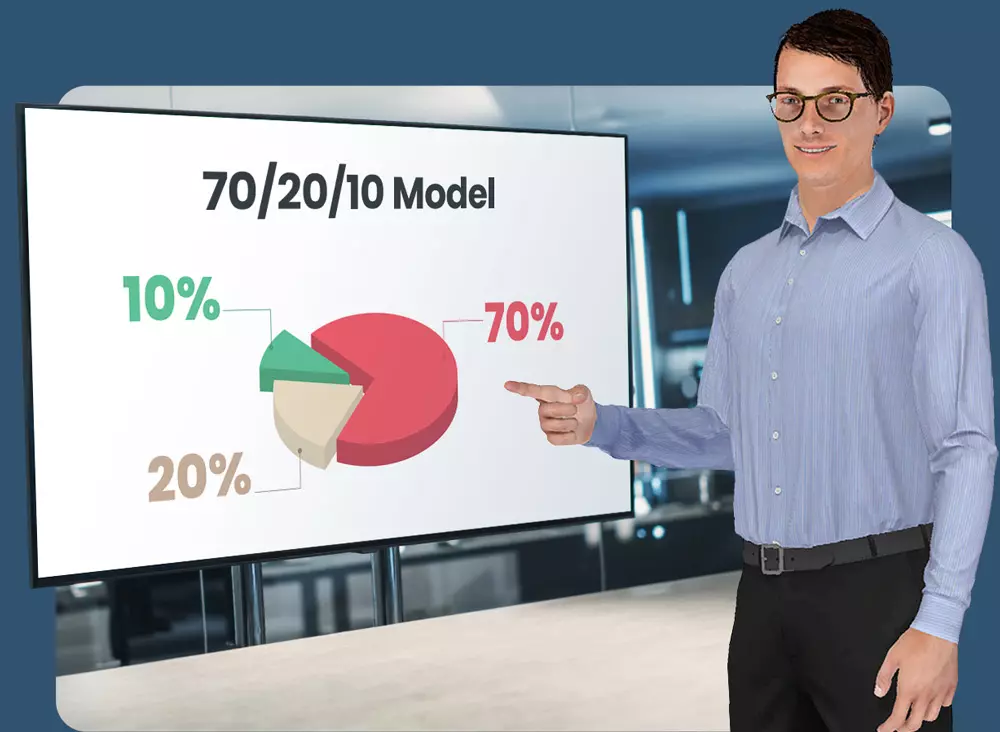
How to create role‑playing scenarios for your training materials?
After creating the pedagogical design and developing the theoretical part of your training, you now want to add role‑playing scenarios, but where do you start?
First and foremost, a role‑playing scenario is a short story that places the learner at the center of the pedagogical content by giving them a role and a problem to solve.
Like any story, you must start by defining the environment, protagonists, initial context, and final situation according to the pedagogical objectives you wish to achieve. Then, define the role the learner will have in this scenario and the various stages of the pedagogical approach as well as the challenges each participant will face.
For the pedagogical method to be effective, we advise creating short role‑playing scenarios that address one or two problems at a time.
Create personalized remediation sequences (feedbacks) that help the learner identify and understand their mistakes throughout their training journey, giving them the keys to progress.
Prefer creating several pedagogical role‑playing scenarios rather than imagining too complex scenarios that will be complicated to design and manage.
With hundreds of Digital Learning projects developed over more than 16 years and tested by over 300 clients, Serious Factory has developed a 9‑step key design methodology called "Juicy Learning".
You can find all the details of this method by downloading our white paper dedicated to this interrogative and inductive method.
What tools to create role‑playing scenarios?
As we have seen earlier, creating a role‑playing scenario involves the development of educational scenarios that unfold in an environment close to the professional world and require interaction with one or more protagonists.
Traditional E‑Learning tools alone do not allow the creation of such scenarios and that's why we created VTS Editor, the world's leading authoring tool for designing interactive role‑playing scenarios.
Without any technical or graphic skills and with the help of generative AI, you will be able to design realistic role‑playing scenarios easily and in record time to build an effective and interactive training: Choose a setting, characters and design your scenario with a few drag‑and‑drops or with the help of our AI specially designed to create effective trainings using engaging pedagogical tools.
Need help creating your role‑playing scenarios?
Since 2007, Serious Factory has been transforming your training into more engaging and memorable experiences.
We support you in the success of your training strategy by providing solutions that enable the acquisition, development, and assessment of skills.
Our commitments
We support you in the creation, deployment and implementation of competency management while respecting costs, production deadlines and your brand identity.
Evolving projects
Our tailor‑made projects are designed with VTS Editor so that you can develop them independently.
Our expertise
Pedagogical engineering, storytelling, game design, digital training strategy audit and consultancy, research & development, UI/UX design... A watchword: Innovation.
Agile methodology
Your satisfaction is our priority. We work hand in hand until the final objective is achieved.
Frequently Asked Questions
What is an interactive role‑playing scenario for training?
An interactive role‑playing scenario for learning is an immersive training method that places learners in realistic or simulated scenarios, allowing them to apply their theoretical knowledge to concrete situations. It enhances engagement and improves information retention by facilitating active learning.
Why use interactive role‑playing scenarios in training?
Interactive role‑playing scenarios are used in training devices to strengthen experiential learning, develop problem‑solving skills, improve decision‑making, and increase learner engagement through interactivity. It's a pedagogical innovation that allows for better assimilation of material in a real or simulated context.
How does VTS Editor facilitate the creation of interactive role‑playing scenarios?
VTS Editor is an intuitive tool for creating interactive e‑learning content without the need for programming skills. It allows for the creation of immersive scenarios with branching dialogues and customized feedback, making the creation of interactive role‑playing scenarios accessible and efficient.
What types of scenarios can I create with VTS Editor for my training?
With VTS Editor, you can use an active methodology to create a variety of scenarios for different fields ‑ management, health, safety, reception, sales, and more. Scenarios can range from simple interactive dialogues to complex simulations depending on the workplace situation to be represented or various pedagogical modalities to make the learner a protagonist in their learning.
Does VTS Editor require advanced technical skills?
No, VTS Editor is designed to be accessible even to those without advanced technical skills. Its intuitive interface, AI assistant, and numerous available video tutorials allow anyone to create high‑quality interactive content.
Can videos and animations be incorporated into role‑playing scenarios created with VTS Editor?
Yes, VTS Editor allows the integration of videos, images, animations, and sounds to enrich interactive role‑playing scenarios and make them more captivating.
How does VTS Editor improve learner engagement?
VTS Editor enhances engagement by allowing the creation of customized interactive content that immerses learners in real or simulated scenarios, thus stimulating their interest and motivation to learn new skills and abilities through practice and decision‑making.
Are role‑playing scenarios created with VTS Editor compatible with Learning Management Systems (LMS)?
Yes, role‑playing scenarios designed with VTS Editor can be exported in formats compatible with LMS thanks to the SCORM standard. This facilitates easy tracking of learner progress and engagement. For even more precise tracking and an optimal learner experience, you can distribute your Serious Games via our LMS VTS Perform.
How to measure the effectiveness of trainings using interactive role‑playing scenarios made with VTS Editor?
VTS Editor allows the integration of assessment mechanisms and tracks learner progress and outcomes in real time, thus facilitating the measurement of training effectiveness.
Where can I find resources to get started with VTS Editor?
To get started with VTS Editor, you can sign up for the trial version, check out our tutorials on our Youtube page, and access our comprehensive documentation. You will find all the resources to quickly become comfortable with the tool and start creating quality Serious Games.
Discover other educational modalities
Educational Escape Game

The BEST
of digital training


Design E‑Learning modules with VTS Editor
Quickly and easily design captivating Serious Games, e‑learning modules enriched by gamification, and practical situations to boost the ROI of your training.


Deploy and analyze on our LMS platform VTS Perform
Explore VTS Perform, our intuitive solution for deploying and tracking your online training. Simple, personalized, ergonomic, offer your learners a pleasant and efficient training platform.
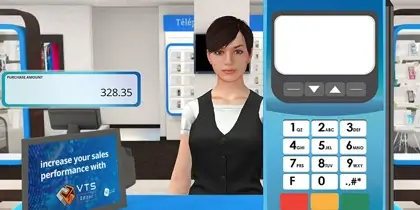

We create your custom E‑Learning courses
With over 15 years of experience, our team of experts is dedicated to supporting companies in the custom design of e‑learning and Serious Games, propelling learner engagement and the effectiveness of your training.