
Design software for gamified E‑Learning modules made easy with AI
Create gamified e‑learning modules, realistic scenarios, and Serious Games to develop learner skills.


Simple
and intuitive design
Create various learning experiences with drag‑and‑drop features like Quizzes, True/False questions, mini‑games, and more.
Use of gamification
mechanics
Easily implement a scoring system and rewards (badges, trophies...) to encourage self‑improvement and learner engagement.
Artificial Intelligence
features
Save time with the scenario generator, writing assistance, and instant translator.
Realistic
characters
Choose from a wide range of 3D characters. They are fully animated, come with variations of civilian or professional outfits, and you can adjust their emotions according to the situations.
Discover the charactersVarious settings and
environments
VTS Editor contains numerous 2D, 360°, or virtual reality backgrounds in a wide range of environments. You can also create your own settings by importing your photos.
Discover the sceneriesDesign
resources
Draw from a vast library of templates, graphic elements, sounds, music, and take advantage of the many design aids.
LMS compatibility
VTS Editor is compatible with all LMS on the market, thanks to the Scorm 1.2 and Scorm 2004 standards.
Multi-Language
The VTS Editor UI is available in 7 languages, so you can design scenarios in any language.
Accessibility
options
Learners have options to adjust your content for dyslexia, color blindness, visual impairment, and hearing impairment.
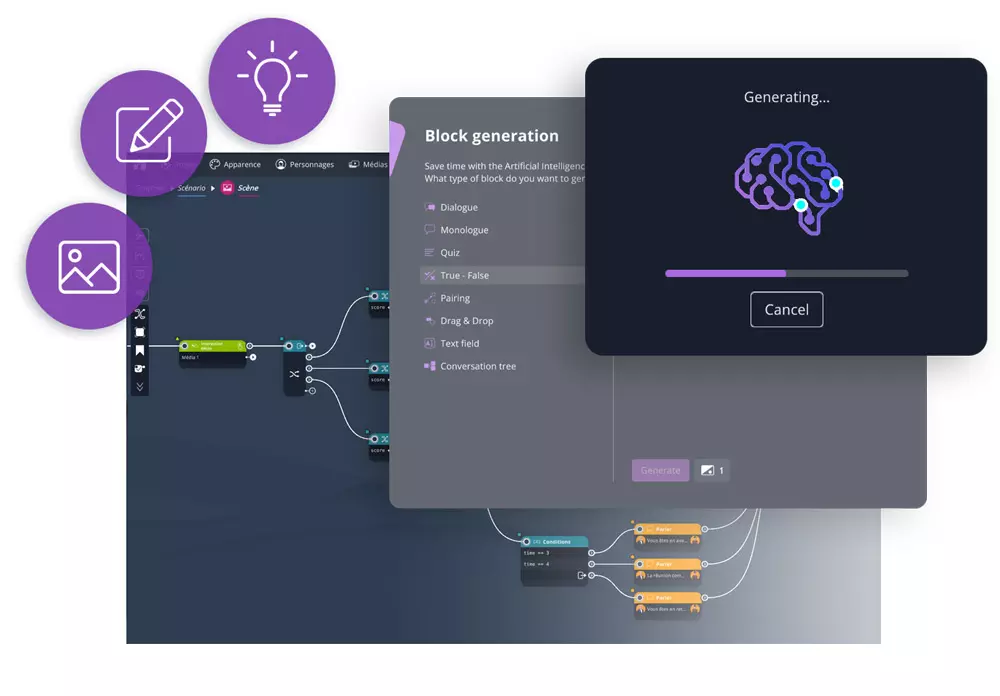
The integration of artificial intelligence into our elearning course design tool opens up new prospects for the creation of pedagogical activities through a revolutionary digital transformation.
For instructional designers, using technological advances to exponentially increase both your productivity and your creativity is a choice that allows you to create more immersive, accessible, and personalized pedagogical formats.
VTS Editor's AI automatically generates training scenarios based on the topics you want to address to design e‑learning modules.
Simply by entering a few keywords or learning objectives, our system uses this information to propose a structured scenario that serves as a foundation for your module. This new feature saves you valuable time in the design phase and ensures consistent pedagogical methods in your training content.
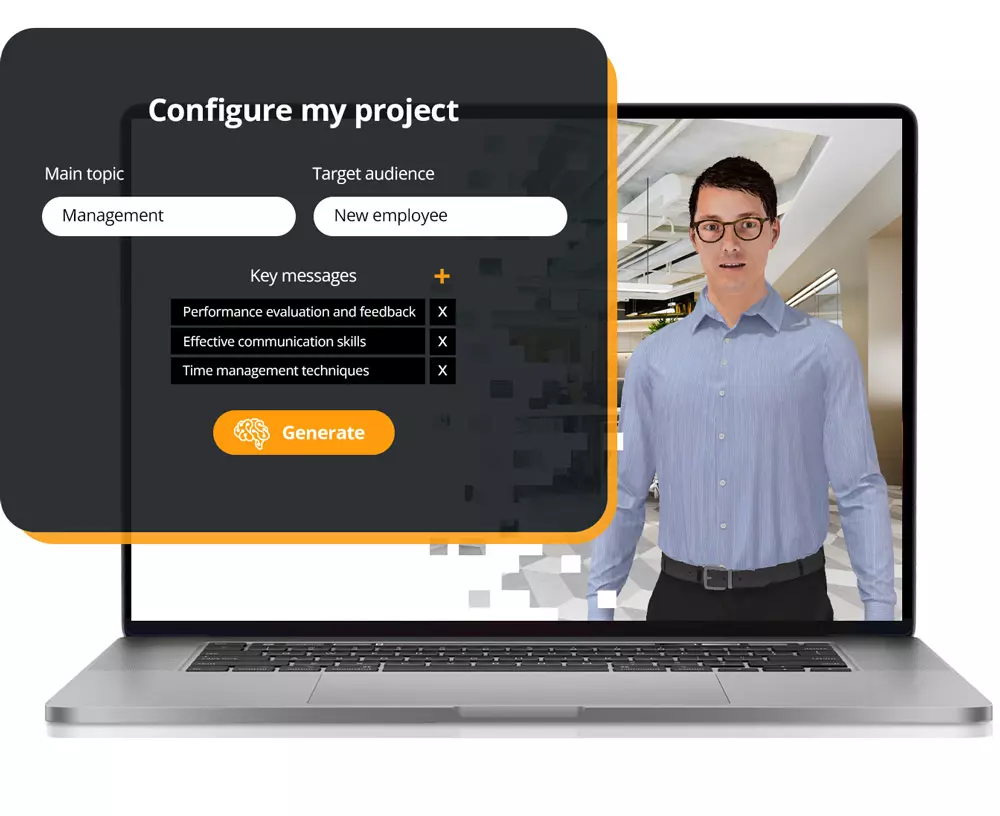
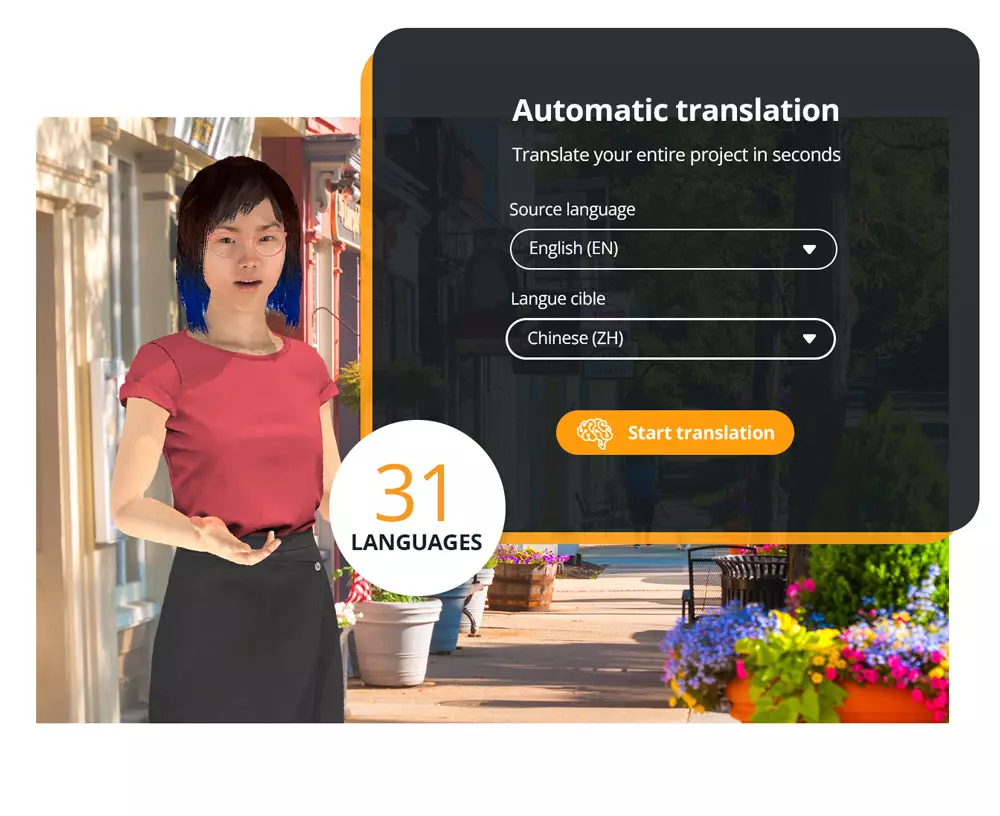
The digitalization of your training courses should also allow for broader dissemination to meet various pedagogical objectives.
With VTS Editor's AI, you have the ability to instantly translate your e‑learning training projects into several languages.
This capacity for quick and precise transcription makes your training materials accessible to an international audience, eliminates linguistic and cultural barriers, and ensures a uniform learning experience for all learners.
The AI used by VTS Editor is also capable of generating 2D images and scenery as well as in 360°.
Whether you need specific sceneries to illustrate concepts or to create immersive environments for simulations, VTS Editor is capable of producing these high‑quality visual elements to enrich your e‑learning training modules with relevant and attractive pedagogical content and modalities.
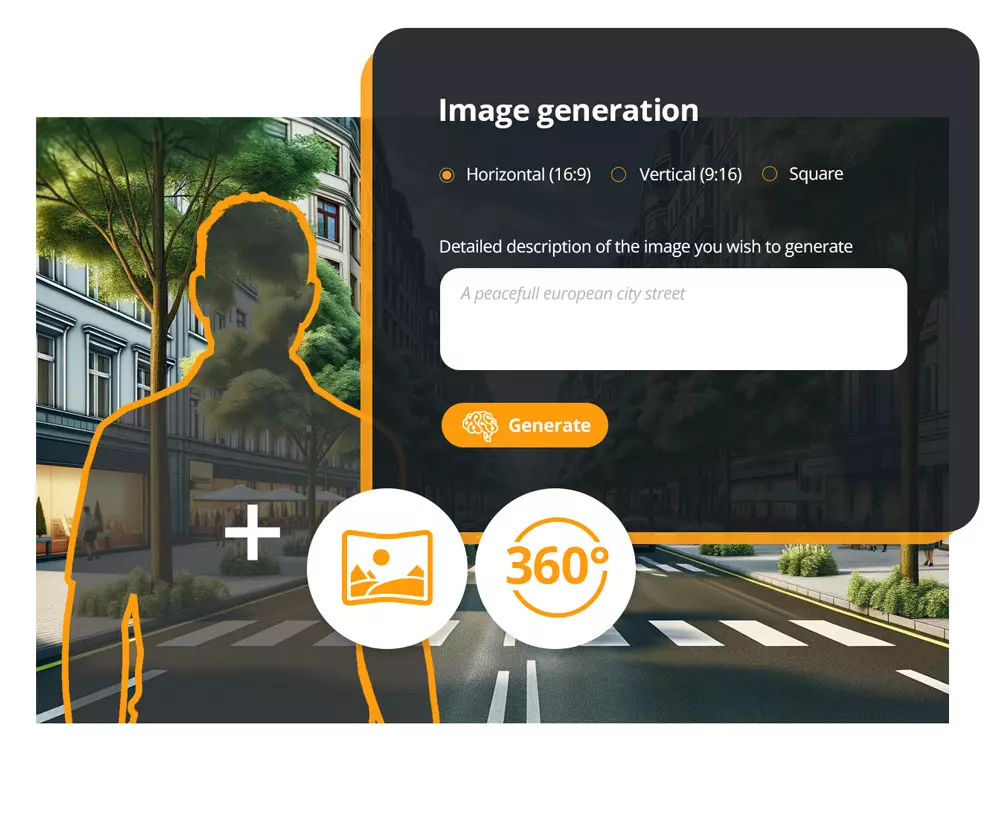
When we developed our e‑learning course design software solution, Serious Factory experts made it a point of honor to make the creation process as simple and intuitive as possible.
Our VTS Editor software is first and foremost a clean and easy‑to‑navigate user interface that allows anyone, even without prior programming or design experience, to create interactive and engaging distance learning pedagogical content.
We give you the option to choose from a vast library of pre‑designed features that includes:


To enrich and diversify your training plan, our e‑learning creation tool provides you access to a multitude of resources and features designed to maximize the quality and effectiveness of your remote training modules.
Our goal is to provide you with everything you need to create rich and immersive learning experiences, without the need to search for external resources or create content from scratch.
From classic training modules to gamified training modules, to fully customized e‑learning communication and training supports, with Serious Factory, the realm of possibilities is endless.
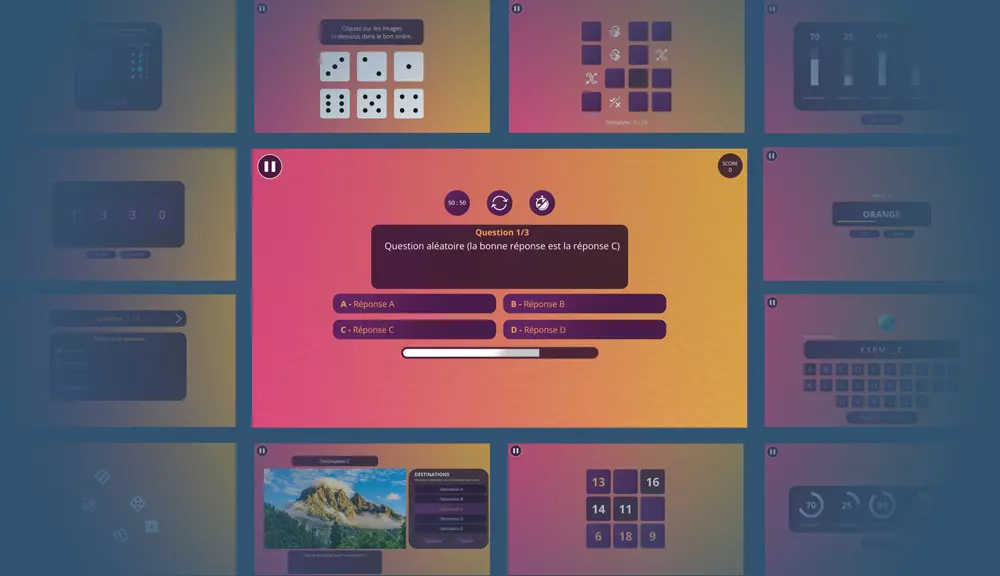
Save time and efficiency with our different design themes. Whether you need a framework for a complete course, a quiz model, a serious game, or a diagram for an interactive scenario, VTS Editor offers ready‑to‑use and fully customizable models.
These templates are designed to be both aesthetic and functional while providing an optimal user experience for the learner.
Humanize your online courses with our collection of characters. From various professions, cultures, and age groups, these graphic elements are perfect for creating scenarios, simulations, or simply to add a human element to your online courses.
Every character can be customized to fit the context of your training and make each pedagogical design unique and engaging.
Set your scenarios in realistic or imaginary environments with our library of scenery. Whether you need a corporate office, a virtual classroom, or a natural landscape, our sceneries are ready to use and modifiable, creating the perfect ambiance for your e‑learning training modules.


Master our platform quickly thanks to our series of video tutorials. Designed for users at all levels, these short films cover everything from getting started with the interface to more advanced design techniques.
With these resources at your disposal, you will be able to make the most of our VTS Editor software to create high‑quality e‑learning content



and see all the possibilities of Virtual Training Suite in just 30 minutes

What is VTS Editor?
VTS Editor is an advanced design and development tool for creating interactive and immersive online learning experiences. It offers an extensive range of features to design customized e‑learning modules, simulations, and serious games, without requiring programming skills.
Who is VTS Editor for?
VTS Editor is intended for training organizations, small and large businesses, freelance trainers and instructional designers, and schools looking to create engaging, interactive, and motivating digital learning content for their learners.
What are the main features of VTS Editor?
VTS Editor offers many features, such as creating interactive scenarios, simulating dialogues, integrating videos and images, adding assessments and quizzes, as well as advanced customization options to adapt to different educational needs.
Can VTS Editor be used without programming skills?
Yes, VTS Editor was designed to be accessible to everyone, even without technical programming skills. Its intuitive interface and many ready‑to‑use templates make it easy to design interactive learning modules.
How does VTS Editor improve learner engagement?
Thanks to its simulation and interactivity capabilities, VTS Editor enables the creation of learning journeys that captivate learners' attention. The scenarios offered promote immersion and encourage active engagement, which improves the retention and understanding of the taught material.
Is VTS Editor compatible with E‑Learning platforms (LMS: Learning Management Systems)?
Yes, the modules created with VTS Editor can be exported in formats compatible with most Learning Management Systems (LMS), thus facilitating their integration into existing training pathways.
Is it possible to track learners' progress with VTS Editor?
Yes, VTS Editor includes analysis and tracking tools that allow trainers to measure the effectiveness of their learning modules and monitor the individual progress of learners, facilitating the assessment and adjustment of educational pathways.
How can I obtain VTS Editor?
You can request a demo, a trial version, or directly subscribe to a subscription according to the options offered, adapted to the needs of different organizations or training professionals.
Is there support or a community for users of VTS Editor?
Yes, VTS Editor benefits from a large user community and dedicated customer support. Users can access a range of resources, such as tutorials, help forums, and technical support, to assist them throughout their experience.
Can the learning modules created with VTS Editor be customized?
Yes, VTS Editor offers a wide range of customization options, allowing designers to create learning modules that precisely meet the targeted educational objectives. You can integrate your own content, such as videos, images, and texts, adjust learning paths, and even customize the aesthetics of the modules to align with your organization's visual identity or your audience's preferences.


Explore VTS Perform, our intuitive solution for deploying and tracking your online training. Simple, personalized, ergonomic, offer your learners a pleasant and efficient training platform.
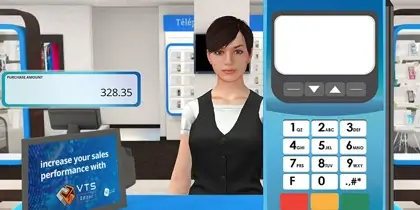

With over 15 years of experience, our team of experts is dedicated to supporting companies in the custom design of e‑learning and Serious Games, propelling learner engagement and the effectiveness of your training.