
Ambitious goals, very real constraints
In professional training, you need to get straight to the point: develop concrete skills quickly.
But in practice, teams face:
- Tight deadlines and limited resources
- Learners with varied and dispersed profiles
- Tools that are too complex or too top-down
- Difficulty maintaining attention and measuring real impact
➡️ Result: modules often postponed, poorly followed, or ineffective... and real frustration on both the trainers' and learners' sides.
Continuing as before risks more
Not changing anything risks:
- Wasting time and energy on low-impact content
- Seeing engagement and completion rates drop
- Losing credibility with clients or management
- Missing the opportunity to modernize your teaching methods
➡️ It's time for efficiency, action, and simplicity.
A solution designed to easily create your e-learning modules
With VTS Editor, you quickly create engaging, results-oriented training:
- Intuitive interface, simple drag-and-drop
- Ready-to-use pedagogical templates
- Guided creation of quizzes, scenarios, feedback
- Real-time preview
- Easy integration (SCORM, Moodle, ENT...)
Accessible to all, no technical skills required
Designed for training professionals
Measurable results with VTS Perform
Common use cases in professional training
Soft skills & communication
Train in leadership or conflict management through interactive role-playing scenarios.
Sales & customer relations
Train your sales teams with realistic scenarios: objections, arguments, closing.
Safety & prevention
Create modules on occupational risks to raise awareness, test, and instill good reflexes.
Concrete results in professional training
Our users quickly notice:
- Better learner engagement
- Enhanced retention through role-playing
- Time savings in content creation
- Finally measurable pedagogical ROI
Who is
VTS Editor for?
- Training organizations that want to enrich their offerings with interactive modules
- Companies that wish to internalize the creation of personalized learning paths
- Independent trainers who want to modernize their approach without technical dependence
How to create a module with VTS Editor?
- Choose a template from those offered (role-playing, quiz, storytelling...)
- Customize: texts, characters, settings, interactions
- Preview and adjust in real-time
- Publish on your LMS or distribute on your platform
- Analyze results with VTS Perform or on your LMS
All without coding, without delay, without depending on a technical service.
Focus: trends confirming the need
of companies favor e-learning for their teams
say they lack time to innovate pedagogically
of learners prefer interactive formats to passive supports
VTS Editor ticks all the boxes.
They trust us
Many training providers use VTS Editor to modernize their programs
With VTS Editor, we create business games to automate recruitment interviews in a fun and dynamic way.
Matthieu H.
President
VTS Editor ensures total immersion and fidelity to situations that learners will encounter.
Christine H.
Multimedia Educational Engineer
VTS Editor allowed us to design tailored, clear, and impactful learning paths. Field feedback is unanimous: it's simple, smooth, and above all, effective.
Julien M.
E-learning Project Manager
Download our white paper "Juicy Learning®"
Design modules that really train with our 9-step method
Based on over 300 Digital Learning projects, our Juicy Learning® white paper guides you step by step to:
- Define your pedagogical objectives
- Create engaging, scenario-based learning paths
- Integrate effective feedback and useful scoring
Draw inspiration from video game codes to enhance engagement and memorization.
Schedule a meeting
and see all the possibilities of Virtual Training Suite in just 30 minutes


Start your free trial of VTS Editor
After entering your email address, you will receive a message to verify it and continue filling out the trial request form.
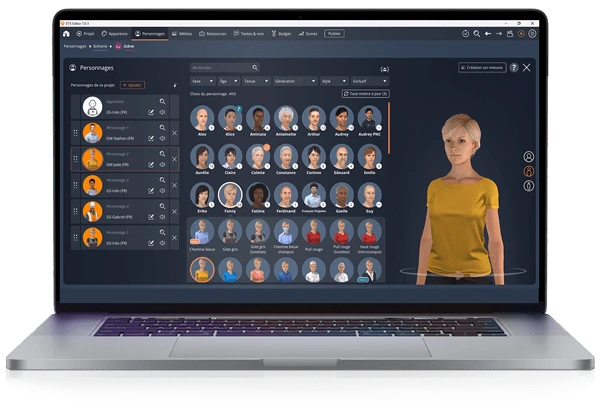
With VTS Editor,
you can create...
- Gamified e-learning modules
- Case studies
- Serious games
- Interactive presentations
- Business games
- Pedagogical Escape games
- etc.
What is VTS Editor and who is it for?
VTS Editor is an authoring software designed for training and educational managers who want to create immersive and gamified e-learning modules without requiring technical skills.
How does VTS Editor improve learner engagement?
Through gamification and interactive role-playing scenarios, VTS Editor stimulates attention, promotes active learning, and significantly increases knowledge retention.
Can learning paths be customized with VTS Editor?
Yes, VTS Editor allows scenarios to be dynamically adapted based on learners' responses and levels for tailored and evolving training.
Is VTS Editor accessible without programming skills?
Absolutely, its intuitive drag-and-drop interface simplifies the creation of interactive modules without the need for coding or graphic design.
What types of training can be created with VTS Editor?
VTS Editor allows the creation of professional training, soft skills modules, immersive learning in sales, safety, management, and other professional topics.
How does VTS Perform complement VTS Editor?
VTS Perform tracks learner performance, allowing you to analyze their choices and optimize learning paths for more effective learning.
Are modules created with VTS Editor compatible with an LMS?
Yes, exported modules are SCORM-compliant, ensuring smooth integration with market LMS platforms.
How can the effectiveness of training created with VTS Editor be measured?
VTS Perform collects precise data on learner interactions, allowing you to evaluate their progress and continuously improve educational content.
Does VTS Editor support face-to-face and distance learning?
Yes, it adapts to blended learning formats, offering interactive modules that can be used independently or to complement face-to-face sessions.
How can I test VTS Editor before adopting it?
You can test VTS Editor for free or request a live demo to discover its potential and impact on your professional training.




