

Create Innovative Training Experiences to Train and Transform
Offer customized, immersive, and gamified e-learning modules to support transformation and sustainably anchor knowledge and skills.
Support Change
Every transformation—digital, managerial, or organizational—relies on team engagement. With VTS Editor, offer training experiences that facilitate the adoption of new tools, methods, and practices. Through realistic scenarios and interactive modules, help teams sustainably anchor essential skills for their success.
Easily Deploy Custom Training
Create and implement innovative e-learning modules without technical skills. On an intuitive interface, consultants can quickly design and offer solutions tailored to their clients' needs without relying on a development team. An agile approach that accelerates the adoption of transformations.
Provide Differentiating and Sustainable Solutions
Go beyond reports and recommendations by providing your clients with concrete tools they can use long-term. By integrating innovative training modules into your missions, you enhance the impact of your support and position yourself as a true strategic partner in transformation.
They Already Use VTS Editor
Many companies have chosen VTS Editor to modernize their educational programs and offer engaging and immersive learning experiences.
Concrete Use Cases
Digital Transformation
Offer engaging scenarios to raise awareness of new practices, gamified modules to accelerate tool adoption, or customized scenarios to strengthen the company's digital culture.
Compliance / Cybersecurity
Create realistic scenarios, interactive quizzes to test employees' reflexes, and 360° serious games to immerse them in concrete situations and ensure better application of best practices daily.
Reskilling / Upskilling
Design training modules tailored to each profession. Users can progress at their own pace, based on their needs and skill levels, while benefiting from targeted and relevant content.
Hybrid Work
Offer flexible and accessible training solutions, playable online or offline and compatible with all platforms (computer, tablet, mobile). Ensure a smooth and continuous learning experience, anytime and anywhere.
Key Results of Immersive and Interactive Training
+
increased engagement compared to traditional digital training
+
improved understanding through practical application combined with theory
+
better knowledge retention compared to passive training
VTS Editor: The Solution for Effective Training
To address the challenges of education and teaching, it is essential to use a technical solution that allows for the creation of simulations and scenarios in a simple and effective manner. VTS Editor meets this need by offering you:
- ✅ A solution requiring no technical skills (Drag & Drop)
- ✅ Numerous graphic resources (characters, backgrounds, interfaces)
- ✅ A specialized generative AI
- ✅ Instant preview for real-time testing
- ✅ Gamification tools to maintain interest

Active and Engaging Learning
Classic solutions focus on theory, limiting skill acquisition. VTS Editor transforms training by combining interactivity, gamification, and realistic scenarios.
Interactivity
Promote active learning where learners explore, make decisions, and interact with their environment.
Gamification
Capture learners' attention and maintain motivation through game mechanics and branching scenarios that encourage replayability.
Scenario-Based Learning
Reproduce realistic situations where learners face concrete scenarios and experiences close to real-life situations.
Immersion
Create captivating educational experiences where the scenario, graphics, and sound enhance learner involvement.
Dedicated Design Resources
With VTS Editor, create realistic scenarios using a library of resources specially designed for you.
3D Characters Suited to Your Scenarios
- ✅ A hundred varied characters
- ✅ Numerous professional outfits
- ✅ Fully animated
Immersive Backgrounds for Optimal Realism
- ✅ 90 varied backgrounds, 2D or 360°
- ✅ Civilian and professional environments
- ✅ And create your backgrounds from photos
Realistic Animations and Expressions
- ✅ Verbal and non-verbal communication
- ✅ Characters' emotional reactions
- ✅ Dialogues dubbed in synthetic voice
We chose VTS Editor for its advanced skill development capabilities. This tool has transformed our approach to training, making processes more efficient and engaging.
Roxane SAVARD, Co-President - Visionary Firm

Schedule a meeting
and see all the possibilities of Virtual Training Suite in just 30 minutes


Start your free trial of VTS Editor
After entering your email address, you will receive a message to verify it and continue filling out the trial request form.
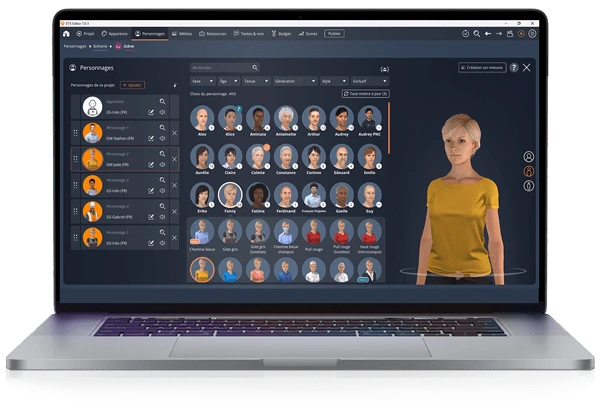
With VTS Editor,
you can create...
- Gamified e-learning modules
- Case studies
- Serious games
- Interactive presentations
- Business games
- Pedagogical Escape games
- etc.
How does VTS Editor improve learner engagement in the consulting and services sector?
Through interactive scenarios and gamification, VTS Editor makes training immersive, captivating, and effective, improving knowledge retention and learner motivation.
Do you need technical skills to use VTS Editor?
No, VTS Editor uses an intuitive drag-and-drop interface, allowing trainers and consultants to create modules without programming or graphic design skills.
Does VTS Editor allow training to be adapted to individual learner needs?
Yes, with adaptive training, VTS Editor modules adjust to learners' profiles and progress for personalized and progressive skill development.
How does VTS Perform facilitate tracking learner performance?
VTS Perform collects and analyzes learning data, providing detailed insights into acquired skills and areas for improvement to optimize training paths.
Can VTS Editor be integrated with an existing LMS?
Yes, VTS Editor allows SCORM export, ensuring full compatibility with market LMS and centralized training management.
Is VTS Editor suitable for onboarding new employees?
Absolutely! Through immersive scenarios, onboarding becomes interactive, facilitating the rapid integration of new consultants and engineers.
How does VTS Editor contribute to soft skills training?
VTS Editor's interactive scenarios simulate complex situations, fostering the development of communication, leadership, and conflict management skills.
What added value does it provide compared to traditional training?
VTS Editor replaces passive training with engaging immersive experiences, ensuring better acquisition and application of essential business skills.
Can the impact of training created with VTS Editor be measured?
Yes, with VTS Perform, track progress, analyze performance, and adjust paths to maximize training effectiveness.
What are the main use cases for the Consulting and Services sector?
Onboarding, sales method training, client simulations, conflict management, interpersonal communication… VTS Editor transforms training into a strategic lever for your company.



