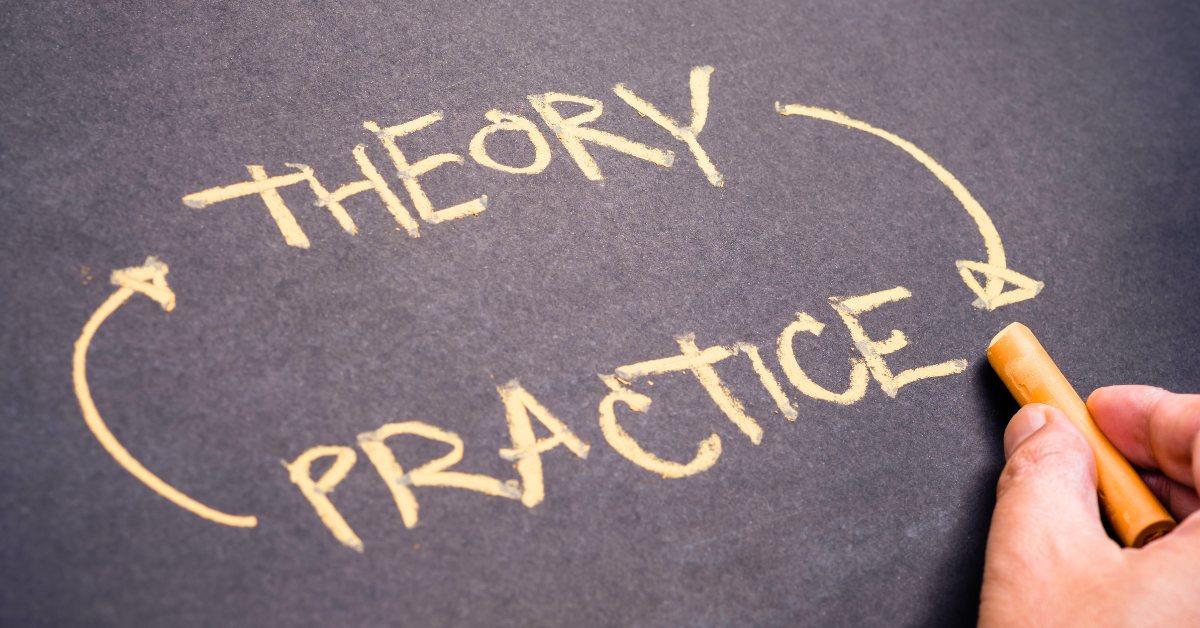Serious Games in Training: Definition, Challenges, and Pedagogical Promise A Serious Game is an interactive experience that uses game mechanics (missions, points, badges, feedback) to achieve concrete learning objectives. Integrating Serious Games in training enables training managers, instructional designers, and HR professionals to conduct safe practice, sustain engagement, and measure...
Serious Game vs Game-Based Learning: Make the Distinction to Train More Effectively In many HR, L&D, and instructional design teams, the concepts of serious games, game-based learning, and gamification often get mixed up. This guide clarifies, from an operational perspective, the differences between serious games, game-based learning, and gamification to...
Why The Gamification of E-Learning Training Can Triple Engagement Training managers, instructional designers, HR professionals: the challenge is the same everywhere. How do you capture and maintain attention in an overstimulated, information-saturated world? The Gamification of an e-learning training offers a simple, effective solution. It organizes the experience around short...
Kirkpatrick E-Learning Training Evaluation: Move Beyond Completion Rates to Real Impact To demonstrate the effectiveness of your digital learning paths, choose a Kirkpatrick E-Learning Training Evaluation approach designed from the start. Using the 4-level model (Reaction, Learning, Behavior, Results) and the features of VTS Editor, you turn every interaction into...
Why and How to Evaluate the Impact of an E-Learning Module Training managers, instructional designers, HR professionals: your responsibilities don’t stop at publishing a module and watching completion rates rise. The real challenge is twofold: are employees learning what was intended? And is that learning translating into tangible results for...
5 E-Learning Mistakes to Avoid to Boost Your Digital Training E-learning is no longer a “nice to have.” For a training manager, instructional designer, or HR director, it has become a business driver: accelerating upskilling, aligning practices, reducing acquisition time, and demonstrating ROI. Yet many projects struggle to deliver on...
You’ve designed a great classroom training program, but now it’s gathering dust in a drawer or can’t be delivered at scale anymore?It’s time to give it a second life… in a digital format. To Transform Your Classroom Training into Digital Learning, an in-person training into digital isn’t just about copy-pasting...
To create immersive dialogues in VTS Editor that develop soft skills, reinforce practices, and sustain engagement, the Talk block is your best ally. It synchronizes eye contact, emotions, synthetic voice, and conversation rhythm to simulate a real human interaction—no technical skills needed. Follow this guide to fine-tune your lines, write...
The instructional scenario is one of the most crucial steps in designing a training module. It helps turn learning objectives into a clear, engaging, and practical learning experience. Too often, this step is reduced to a simple sequence of content or slides, when it should instead structure a meaningful and...
Many e-learning programs don’t lack content, they lack impact. 😉 Have you ever taken a “mandatory” module at work? A series of slides, a few quizzes, an automatic certificate… and nothing changes in your actual practice.You’re not alone: this type of training is still the norm. Yet it rarely delivers...