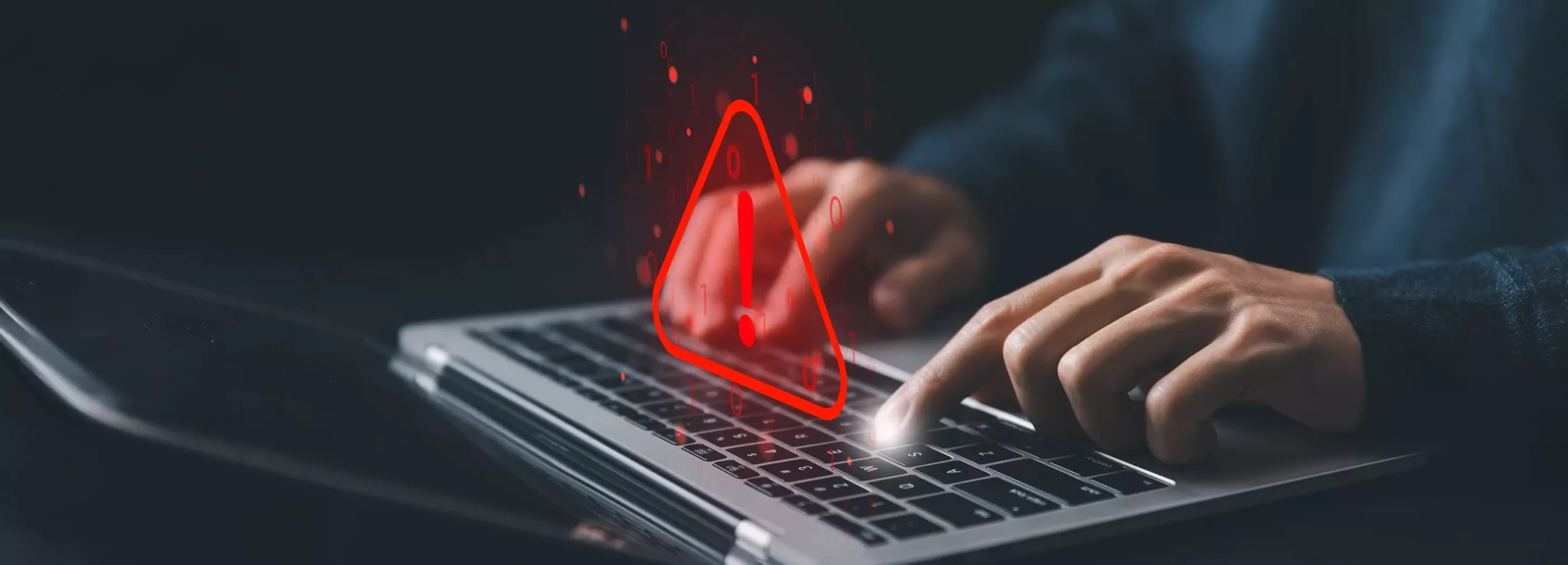5 E-Learning Mistakes to Avoid to Boost Your Digital Training
E-learning is no longer a “nice to have.” For a training manager, instructional designer, or HR director, it has become a business driver: accelerating upskilling, aligning practices, reducing acquisition time, and demonstrating ROI. Yet many projects struggle to deliver on that promise. Here are the e-learning mistakes to avoid to turn good intentions into measurable outcomes—with concrete examples created in VTS Editor (an authoring tool requiring no technical skills), and actionable benchmarks to get started.
Who should know these e-learning mistakes to avoid?
- Instructional designers who want engaging, easy-to-update, and well-tracked modules.
- Training and HR managers looking to increase adoption, ensure SCORM/LMS tracking, and measure impact.
- Organizations aiming to move from passive content to high-performing interactive experiences.
E-learning Mistakes to Avoid in Design
Unclear and Non-Measurable Learning Objectives
Why it’s a problem
Without SMART objectives, you’re flying blind. Learners don’t know what is expected, activities are misaligned, and data-driven decisions are tough. The result: wordy modules, low motivation, and tricky maintenance.
How to fix it
- Define SMART objectives with observable criteria: “At the end, the manager conducts four-step feedback and scores 80% in Communication skills.”
- Build an alignment table: 1 objective = 1 activity + 1 assessment.
- In VTS Editor, create your competencies, use Score to increment/decrement, then Check Score to apply a threshold (e.g., 80%) and route to success, reinforcement, or remediation paths.
- Report progress to the LMS using Progress (completed/passed) via SCORM export; boost motivation with a Badge.
Quick Example
“Give feedback” scenario: dialogue using Speak, expressions with Emotion and Character Animation, assessment via Phrase Choice, skill-based scoring, threshold with Check Score, LMS status using Progress, then “Feedback Pro” badge or remedial capsule.
Metrics to Track
- Completion and first-attempt pass rate.
- Average score per competency; most-missed items.
- Average time spent per module.
Content That’s Too Long, Linear, and Flat
Why it’s a problem
“Waterfall” courses exhaust attention spans (especially on mobile). Without storytelling and breathing room, learners stay passive and forget quickly. Studies show that short, focused formats improve learning and engagement.
For further reading: literature review on microlearning in healthcare (De Gagne et al., 2019).
How to fix it
- Adopt microlearning: 3 to 7-minute capsules, each with one clear objective.
- Vary formats: Slideshow + voiceover, Video, Speak, Sound, Emotion / Character Animation.
- Design nonlinear journeys: use Menu to allow choice, Teleport to return to a hub, Sequence to guide linear flow when needed.
- Bring rhythm: Text Animation, Wait, Foreground; increase replayability with Random.
Quick Example
Sales training in 3 capsules (“needs,” “pitch,” “objections”): objective announcement with Text Animation, short Video (1280×720) or Slideshow, role-play situation; navigation via Menu + Teleport “Dashboard.”
E-learning Pitfalls to Avoid to Drive Engagement
Underestimating Interactivity and Instant Feedback
Why it’s a problem
The “next-next” syndrome kills engagement. Without frequent interaction and real-time feedback, learners don’t practice or understand their mistakes. Research shows that fast, precise feedback is a strong learning driver (Hattie & Timperley, 2007).
How to fix it
- Include an action every 1–3 minutes: Quiz, Phrase Choice, Clickable Zones, Drag & Drop, Matching, Text/Number Field, Slider.
- Provide multimodal feedback: written correction, highlighting, nonverbal reactions (Emotion), Sound effects, visuals in Foreground.
- Gamify: use Badge, Score, Countdown; manage retry with Counter and customized hints.
Quick Example
Customer interaction simulation: Phrase Choice with scoring, 90s Countdown to simulate pressure, debrief via Check Score with “Conflict Management” badge for success or “Active Listening” capsule for remediation; followed by retry.
Discover more engaging approaches in our client case studies (e.g., Thales – CyberSmart).
E-learning Mistakes to Avoid in Learning Path Personalization
Ignoring Personalization and Adaptation
Why it’s a problem
One-size-fits-all training weakens the impact: varying levels, languages, and expectations lead to boredom for some and frustration for others, increasing dropout. Research on personalized learning shows measurable gains in outcomes (RAND, 2015).
How to fix it
- Adapt by performance: route based on Check Score, unlock content via Check Flags, provide targeted remediation.
- Address preferences: store variables (level, preferences, format) and guide personalized paths via Switch.
- Manage language/media: Language Condition for dialogues/voiceovers, variable media for dynamic image/video loading.
- Go further: use AI Request for personalized feedback; Web Request to query an API and adjust the path.
Quick Example
Multi-country onboarding: pre-test (Quiz + score) to direct learners to advanced or remediation paths; localized content via Language Condition (EN/FR/DE); media based on variable; flag “prefers video” enables Video segments. Each user follows a tailored journey without complicating the graph.
E-learning Mistakes to Avoid in Technical Setup and Data-Driven Management
Neglecting Accessibility, Compatibility, and Tracking
Why it’s a problem
Heavy videos, poor accessibility, inconsistent behavior across devices, and incomplete tracking undermine both experience and decision-making. Accessibility standards (WCAG – W3C) and analytics strategy are key.
How to fix it
- Optimize media and readability: use 1280×720 videos (VTS Editor recommendation), add controls (pause/replay), balanced volumes (Sound + fade), always include subtitles, ensure contrast and legible fonts.
- Anticipate device/browser behaviors: e.g., on iOS web, a “play” button is required to activate background video audio (specific setting in VTS Editor). Test on multiple devices/resolutions.
- Ensure SCORM/LMS reliability: configure Progress (status, completion, success), export SCORM, verify LMS reports or VTS Perform.
- Go further: use Web Request for real-time data exchange; for open tracking standards, see xAPI – ADL. For analytics, refer to the Handbook of Learning Analytics (SoLAR).
Take Action: Start Transforming Your Modules Today
Three Actions to Launch This Week
- Audit an existing module using these e-learning mistakes to avoid and rewrite learning objectives as SMART, with measurable criteria.
- Add two high-value interactions (e.g., Phrase Choice + Quiz with feedback) and configure Score/Check Score to quantify progress.
- Optimize media (1280×720 video, subtitles, volume, contrast) and publish a SCORM test export to validate progress/score/status tracking.
Accelerate with the Right Tools
A user-friendly authoring tool makes it easier to storyboard using blocks, gamify, personalize, and track results—without relying on technical expertise. VTS Editor lets you build realistic conversations (Speak, Emotion, Character Animation), orchestrate varied interactions (Quiz, Drag & Drop, Matching, Clickable Zones), gamify (Badge, Score, Countdown), finely personalize (Variables, Flags, Switch, Language Condition, variable media, AI Request), and ensure performance (SCORM export, Progress, Web Request, VTS Perform).
Explore our real successes in the client case studies and request a VTS Editor demo to transform, in just a few days, a passive module into a role-play or serious game that captivates, builds skills, and proves ROI. You can also try Virtual Training Suite for free for 30 days.