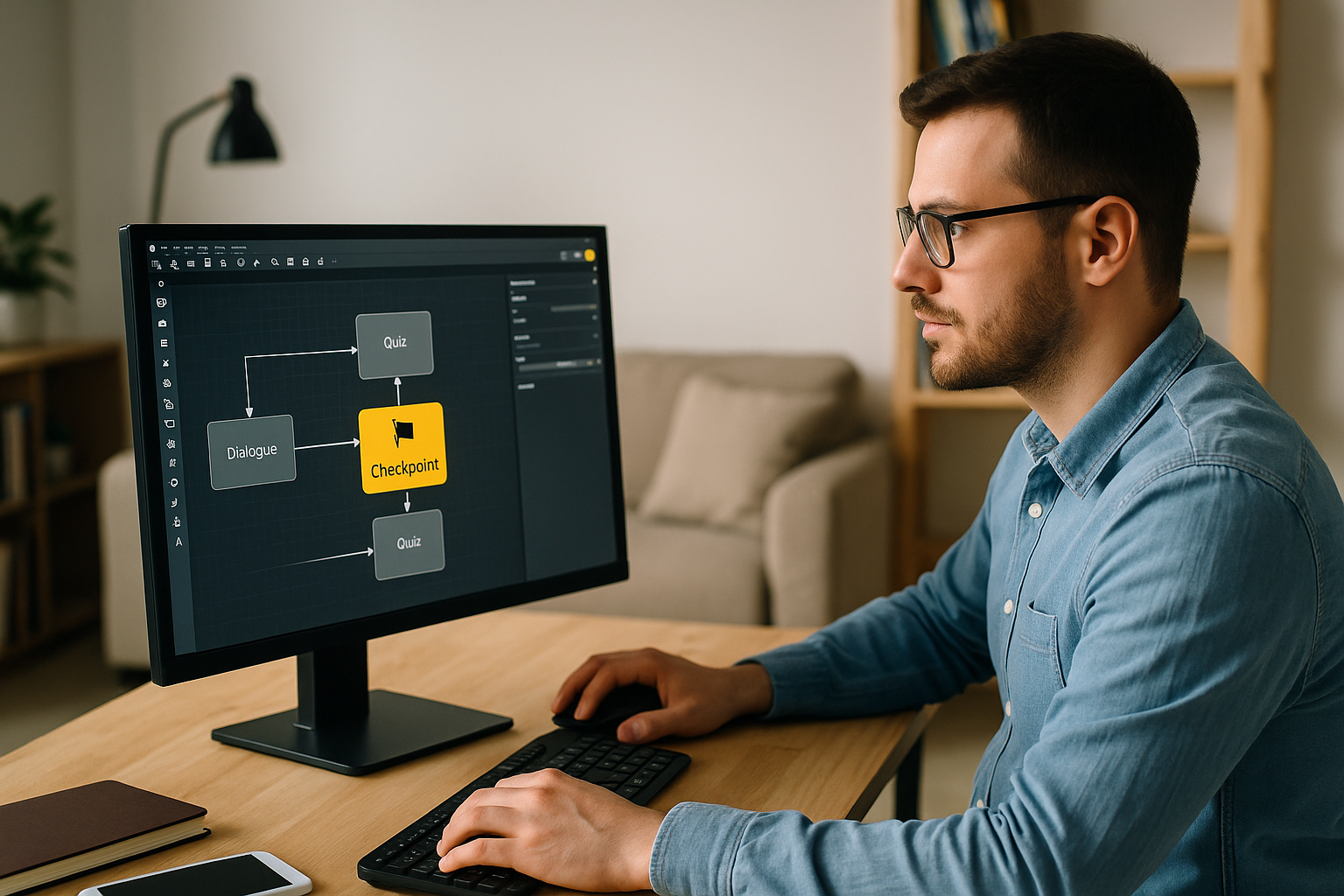Why the VTS Check Score Block Enhances Your E-learning Modules
Training managers, instructional designers, HR managers: you need proof of learning, flexible paths, and simple control. In a context where attention is waning and personalization is the new standard, linear paths are no longer enough. With the VTS Check Score block in VTS Editor, you can automatically direct the scenario based on a performance threshold, all without complex settings. The result: adaptive, measurable, and motivating e-learning.
The Problem with Linear Learning Paths
A single path penalizes everyone. Advanced learners get bored, beginners get discouraged, and you lose useful learning time. This shows in your metrics: lower completion rates, increased time spent without real gains, and inconsistent retention.
The goal is not to add more content, but to display the right content at the right time. Conditional assessment makes this possible: based on the score, the learner will proceed to a targeted remedial sequence or to a higher level.
How the VTS Editor Check Score Block Works
This block compares either the overall score or a competency score (e.g., Communication, Safety, Customer Service) to a threshold you set. If the score meets or exceeds this threshold, the “success” output is triggered; if not, it’s the “failure” output. Two outputs, a clear decision. No need to create variables or complex logic.
Placed strategically, this VTS Editor Check Score function becomes the hinge of your adaptive journeys: it personalizes the path, structures progression, and reinforces the credibility of certification.
Tangible Benefits for Instruction and Management
For learners: more engagement and immediate feedback. For you: clear data and targeted remediation by competency. When combined with Score, Badge, and Progression blocks, the VTS Check Score block aligns gamification, milestones, and SCORM/LMS compliance.
Tracking with VTS Perform shows where learners branch off, which competencies are blocking them, and which remediations are effective. You can then tweak thresholds the way a coach adjusts training plans.
To dive deeper into gamification impact, see this academic meta-analysis showing positive effects on learning and motivation: Sailer & Homner (2020). For personalization through adaptivity, consult this research review on intelligent tutoring and adaptive learning: Steenbergen‑Hu & Cooper (2013). And for the critical role of feedback, see Hattie & Timperley (2007).
Best Practices for Using the VTS Check Score Block: Features and Settings
Global Score or Competency Score
Use the global score to pace the course, validate a chapter, or certify achievement. It prevents underprepared learners from entering advanced content.
Use the competency score for fine-tuned remediation. Instead of broad “catch-up” content, you target the skill in deficiency (e.g., Conflict Management). Tip: map your learning goals to measurable competencies, then embed global milestones and competency-based branches at key points.
Set the Threshold and Direct Outputs
In the VTS Editor Check Score block, select the competency (or global) and set a threshold. On success, route to the next chapter, a challenging scenario, a bonus mission, or award a Badge. On failure, launch a short multimedia remediation, then offer a smooth return to the main path.
Explain the rule with a Message/Speak block: “Chapter goal: 70 points in Communication. Below that, a quick training session is offered before retrying.” This transparency reduces anxiety and boosts user buy-in.
Differences with the Score and Conditions Blocks
The Score block modifies the score (adds/removes points). The VTS Check Score block does not: it evaluates a threshold and directs the path. For more complex logic (variables, choice history), use Conditions/Flags. Recommended architecture: feed the competencies with Score, decide branches with Check Score, refine with Conditions/Flags.
SCORM Tracking and Dashboard
The trio Check Score + Progression + SCORM ensures clean data reporting: completion, success, global score. VTS Perform adds a competency-based view, with badges and exit points, supporting continuous improvement. Tip: place the Progression block in the right spot (Success/Fail) and enable immediate data sending if needed.
Use Cases: Making the Most of the VTS Check Score Block
Unlocking Advanced Chapters
Require a threshold (e.g., 70 in Communication) before Chapter B. Build this skill through your activities, place the Check Score block at the entrance, and redirect based on results. On success: the learner moves forward. Below threshold: launch a short remediation (slideshow, video, micro-quiz), then allow immediate return.
An HR manager benefits from this: verified mastery before accessing sensitive content or complex roleplay training.
Targeted Remediation After a Quiz
After a quiz, test for a global score of 60. Below that: offer a focused, brief, and illustrated drill on weak items. Explain the process: “Below 60, a 5-minute reinforcement, then another attempt.” This micro-loop reassures the learner and increases success on the second try.
Conditional Badge Awards
Test for 80 in Customer Service. If met: award the “Customer Service Expert” badge, announce success, and potentially assign a bonus via Score. Otherwise, offer a next step: “To earn the badge, train on typology X or posture Y.” The badge becomes a driver, not just a sticker.
Internal Certification and Final Gating
At the end of a certifying module, check if the global score is 75. On success: set Progression to Success/Completed and give access to the certificate (Open web page). On failure: set to Failed/Completed and offer a clear recovery plan with replay option. Clean, measurable, SCORM-compliant flow.
Personalized Feedback During Scenarios
In a scenario, test for 65 in Conflict Management. Success: positive feedback (Speak + Emotion), followed by a subtler challenge. Failure: empathetic feedback, demonstration of correct behavior (Character Animation), and context-rich micro-coaching. Embodied feedback strengthens learning.
Routing by Difficulty Levels
Direct learners automatically to Beginner, Intermediate, or Advanced levels using two cascading thresholds (80 then 60) via two chained Check Score blocks. For three paths in one step, a Switch controlled by an index variable works just as well.
Step-by-Step Guide: Setting Up the VTS Check Score Block
Quick Setup Checklist
- Enable and configure competencies in your project.
- Feed them using evaluation activities (Quiz, True/False, Drag & Drop, etc.).
- Place Check Score at key points: chapter start, quiz end, badge access, certification.
- Connect outputs clearly and test each path in preview.
- Verify status/score reports in your LMS and VTS Perform.
Choosing Clear and Adjustable Thresholds
A threshold is a management tool. Align it with your observable objectives (action verbs, job criteria) and design clear milestones: 60 minimal validation, 75 certification, 90 with distinction. Run a pilot on a sample group, observe first/second attempt success rates, time spent, and drop-outs, then adjust thresholds and remediation lengths accordingly.
Effective Block Combinations
Pair Check Score with Progression (Success/Failure at the right moment), then add Badge to maintain motivation, especially across longer paths. Make rules visible with Message/Speak, ease return flows with Menu/Teleport, and offer useful microformats (Slideshow/Video). In scenarios, activate Eyes/Emotion/Animation for nearly “human” feedback.
Simple and Reassuring UX
State expectations and reasons. Display competency goals, thresholds, attempt count, and remediation logic. Show progress (score notification or message). In remediation, specify what’s being reviewed and how to return to the main flow. Vary formats and keep detours brief.
Testing, QA & Analytics
- Systematically test both outputs of each Check Score block.
- Simulate three profiles: high performer, borderline, struggling.
- Verify SCORM/VTS Perform statuses, badges, and path coherence.
- After deployment, analyze branch logic and the effect of remediation (score increase, reduced time, completion rate). Plan quarterly reviews.
Move to Adaptive Evaluation with VTS Editor
The VTS Check Score block is a small lever with big impact: personalized learning paths, targeted remediation, credible certification, and data-driven management.
To get started quickly:
- Select a high-impact module.
- Enable and track 1 to 3 key competencies.
- Add 1 to 2 well-designed Check Score blocks.
- Test with a sample group, analyze results, and scale up.
Discover the capabilities of VTS Editor and get inspired by use cases like Manpower (notable rise in engagement). Train your teams through our certified Training & support programs, or request a personalized demo to see the block in action.