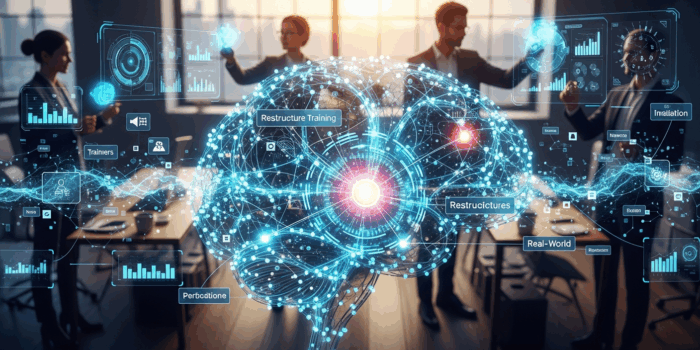Why Use the True/False E-Learning Block in VTS Editor
In a context where training managers, HR teams, and instructional designers need to demonstrate the impact of learning paths and maintain engagement, the True/False block in VTS Editor becomes a simple yet powerful tool. This True/False e-learning activity presents the learner with a clear statement, prompts a quick decision, provides immediate feedback, and feeds your dashboards (SCORM or VTS Perform). This short format checks understanding without breaking the rhythm and fits seamlessly into gamified scenarios or real-life simulations. Research confirms that retrieval practice and immediate feedback strengthen long-term memory and performance—see Roediger & Karpicke, 2006 and Shute, 2008.
Defining and Configuring the True/False Block
The block displays a statement to which the learner responds “True” or “False.” You can assign points to each option, show tailored feedback, reveal the correct answer, and choose one exit path (linear flow) or multiple exits (correct/incorrect) to control the next step. The question can be enhanced with an image, sound, or video; the learner can replay the media before confirming to reinforce self-monitoring. From a pedagogical design perspective, keep one idea per statement, ensure verifiability, and use consistent terminology from your internal glossary.
What Training and HR Teams Gain
Capturing Attention and Proving Comprehension
Beyond being “easy to produce,” its value is strategic. Positioned at key moments (before a sensitive action, after an important instruction, in a daily reminder), the True/False block maintains attention and measures a crucial point in seconds. In microlearning, a daily capsule becomes a ritual for knowledge reinforcement.
Useful Data to Drive Action
Each item feeds your KPIs: skill scores, success rates, response time. These insights help trigger targeted remediation and align evaluation with real-world skills. When deployed in SCORM format, your LMS collects score, time, and status; through VTS Perform, you gain access to more detailed statistics, badges if using gamification, and an easy-to-use skills tracking system.
When to Integrate It in a Learning Path
Pacing, Marking Progress, Validating
Insert a True/False block to break inertia, segment a chapter, validate a prerequisite, or challenge a belief. Example in safety: “Wearing gloves replaces handwashing — True/False?” Put the standard at the heart of the action.
Microlearning and Transitions
Between two activities, it makes a useful transition: confirm a point, then move on with a shared foundation. In microlearning, one daily item supports reinforcement and spaced repetition. Use short, relevant media to enhance understanding in line with multimedia learning principles (Mayer, 2009).
Setting Up the True/False Block in VTS Editor: A Step-by-Step Guide
Write a Clear True/False E-Learning Statement
Align your proposition with a precise learning objective: what fact or principle do you want to reinforce? Aim for unambiguous wording: avoid “always/never” and double negatives. Add an image, diagram, or video clip to aid understanding. Adjust difficulty: an advanced learner should reflect for a few seconds; an attentive beginner should succeed.
- One idea per statement.
- Terminology aligned with your glossary and previous content.
- Verifiable formulation based on internal sources.
Enable Scoring, Feedback, and the Correct Answer
Assign points consistently (+10 for the right answer, 0 otherwise; use negative scores to highlight critical risks, with clear explanations). Enable “Show Correct Answer” if needed, and provide precise feedback: “False: gloves reduce contamination but do not replace handwashing—remember the 20/20 rule.” If assessing job-related skills, link the block to the appropriate competency via Score and manage thresholds with Verify Score.
Enhance with Media
Support the question with an image, diagram, short video, or contextual audio. For technical diagrams or icons, enable zoomable images. Allow audio/video replay before submission to promote self-assessment: “Did I catch the clue in the clip?” Be concise and focused: a tight frame highlighting the clue beats a cluttered wide shot.
Select the Type of Exit and Flow Integration
With multiple exits, guide two paths: success = continue; error = remediation. Remediation can be brief: a Message, a short Slideshow, or link to a key resource. For single exit, maintain a linear flow with sufficient visual feedback. For more immersion, add an Emotion or Character Animation (e.g., mentor smiles on success, hesitates on error).
Prepare Reporting and Data Use
Work “backward” from the dashboard. Do you want to track skill mastery? Feed the skill via Score and drive thresholds with Verify Score. Mark milestones using Progression (chapter completion, success status). In SCORM, your LMS captures score, time, and status; with VTS Perform, you get detailed analytics and, if needed, badges to boost motivation.
True/False E-Learning Block Use Cases: 10 Ready-to-Adapt Scenarios
-
Compliance & Safety (IT, GDPR, QHSE)
“Sharing passwords among colleagues improves collaboration — True/False?” Add a pictogram. If wrong: Message + link to PDF procedure (Open Resource). To stress the issue, assign a negative score to the “IT Security” skill. -
Onboarding & Company Culture
“Our trial period lasts 4 months — True/False?” Include multiple short items. If wrong: Slideshow “Discover the Company.” Track the skill “Company Knowledge” and, above a threshold (Verify Score), award a “Fast Onboarding” badge. -
Sales & Customer Relations
“Answering immediately with the price is the best way to handle an objection — True/False?” Add a client audio clip. If wrong: Talk scene with a mentor, then Phrase Choice to practice rephrasing. Adjust the “Sales Communication” skill. -
Industry & Maintenance
“Torque X must be checked every 24 hours — True/False?” Include a micro-video. If false: step-by-step Slideshow + summary Message. Data is sent to the LMS; onsite, you quickly identify what needs review. -
Soft Skills & Management
“A feedback should always be positive — True/False?” Use Emotion to show nuance. In the comment, reference a method (e.g., DESC) and open the relevant resource. Practice, correct, anchor. -
Healthcare & Technical Skills
“Gloves replace handwashing — True/False?” Zoomable image of sterilization icons. If wrong: Message + procedure resource; adjust the “Asepsis” skill. Later, simulate urgency with Countdown. -
Product Training
“Model A is compatible with accessory B — True/False?” If incorrect: return to “Key Specs” Slideshow, then a consolidation True/False. After 3 to 5 items, proceed to a multi-question Quiz. -
Risk Prevention
“In case of alarm, power should be cut off immediately — True/False?” Alarm sound + Countdown builds tension. At zero: failure exit with educational Message. Offer Teleport to “Emergency Procedure.” -
Daily Microlearning
“A Li-ion battery should be stored at 100% — True/False?” Serve 1 item per day via Random block. In VTS Perform, monitor exposure and mastery, then increase difficulty appropriately. -
Short Summative Assessment
Chain 8–12 True/False items; aggregate scores and set thresholds using Verify Score. If the threshold is reached: badge + Progression “Passed.” Otherwise: Teleport to a targeted remedial path.
Advanced Best Practices: Block Combinations That Make a Difference
Feedback That Teaches
A True/False is not just a red/green light. After validation, pair a concise Message (why it’s true/false) with a Talk from a mentor. Add a subtle Emotion to anchor the scene. The Rule — Exception — Example trio, in 2–3 sentences, often transforms errors into lasting learning.
Meaningful, Balanced Gamification
Points motivate; badges recognize. Work by skills, whether visible or not. Above a threshold (Verify Score), grant a theme-aligned badge. Avoid overuse: prefer rare, meaningful badges tied to expected behaviors.
Managing Time and Focus
In time-critical contexts (safety, customer support), integrate a Countdown. A soft sound can signal urgency. To guide attention to key visuals, display a pictogram in the foreground during the instruction. Add a short Wait after feedback to avoid the “machine-gun effect.”
Personalizing Paths with Variables and Flags
With Variables, avoid repeating a question already answered correctly, or increase difficulty after a series of successes. Flags mark milestones (“critical error occurred”) and guide the learner to proper remediation with Verify Flags. The Switch block simplifies branching based on the profile (beginner/advanced).
Smoothing Navigation and Experience
The Menu block lets learners choose a theme (safety, product, soft skills). Teleport adds anchors for quick review zones. Sequence orders a series of True/False blocks and loops without duplicating them. For multilingual projects, use Condition on Language to redirect to the right version without friction.
Measure, Improve, Prove Impact
At the end of a chapter or evaluation, update Progression, Success, and Score. Publish your modules via SCORM and/or VTS Perform for detailed analytics. Analyze each item’s ability to differentiate levels: one succeeded by 95% of learners adds no value—make it harder; conversely, an item failed by most suggests unclear content. These regular tweaks link instructional design to operational performance.
Writing Quality: 4 Guidelines
- Clarity first: avoid double negatives, define key terms.
- Verifiability: align each item with an up-to-date internal source (procedure, standard).
- Balanced difficulty: aim for a success rate that’s neither trivial nor discouraging.
- Expert review: consult both instructional designers and subject-matter experts; test on a small sample.
Take Action with VTS Editor
The True/False block offers a winning trio: fast design, high engagement through instant feedback, and actionable data for tracking progress. Smartly integrated into VTS Editor, it becomes more than just a binary question: it’s an anchor point guiding the storyline and proving the impact of your training initiatives. For inspiration, browse our client cases and discover how organizations across industries use gamified e-learning modules to accelerate skill development.
Quick Deployment Checklist
- Clear objective and associated skill.
- Unambiguous statement with one idea.
- Differentiated feedback (success/error), “Show Correct Answer” option if helpful.
- Consistent scoring by skill; thresholds set with Verify Score.
- Well-structured graph branching: direct path or remediation.
- Multi-device testing: media readability, reading time, UX.
- Publishing: SCORM export and/or deployment via VTS Perform; analytics tracking.
To go further, combine True/False with Score/Badge for motivation, Countdown for realism, and Variables/Flags for adaptivity. Save time with the video tutorial on the True/False block: watch the tutorial. Ready to test it? Request a free prototype or start a 30-day free trial.