VTS Reviewer, for an easy project collaboration
The designer’s experience was the priority of our teams during the development of version 6.0 of VTS Editor. We have listened to you and many other instructional designers and are proud to announce the arrival of collaborative work in VTS Editor this year:
Have your colleagues review your projects without manipulating the blocks on their part with VTS Reviewer.
VTS Reviewer has been developed to save you considerable time when designing your simulations, its aim being to simplify the reviewing process of a project by your colleagues without logging into a Virtual Training Suite account. Encourage ideation and iteration among your team members and say yes to projects that create buy-in!
An ever more versatile Clickable Zone block
Inspired by all the uses that have been made of Clickable Zones by designers, this dedicated block has been updated both in terms of its UI and its functionality. Indeed, its versatility initially stems mainly from its ability to import and embed media such as images and videos, as well as text boxes in a specific area of the training simulation set. These areas can therefore be used by the designer to amplify gamification through tactile learner interactivity, particularly in the context of a points-based assessment.
For example, in our experiment “ZERO RISK: Safety on construction sites“, a clickable zone block was used to evaluate the learner on the risky zones he sees on the construction site.

Use of clickable areas on the “ZERO RISK” experiment
The main improvements on this block are the following:
– Addition of magnetism between zones when moving and resizing them. This magnetism is active between the four corners of a zone as well as their centre and is represented by informative lines when applied. In addition, this new feature allows you to align and resize zones much more easily, and even recreate simple, functional UIs without special graphic skills.
– Added new fonts to customise the text of a clickable area. Style management: bold, italic, light, is also present.
– A brand new interface is now online, including a full screen mode that allows you to zoom in on the scene to place your zones more precisely.
– Added a button to resize a zone to the size of the media that has been imported.
– Added new transition possibilities when the zone appears or disappears.
– Optimised performance by 20% to 30% on clickable areas, with no loss of quality once the simulation is played by the end user.
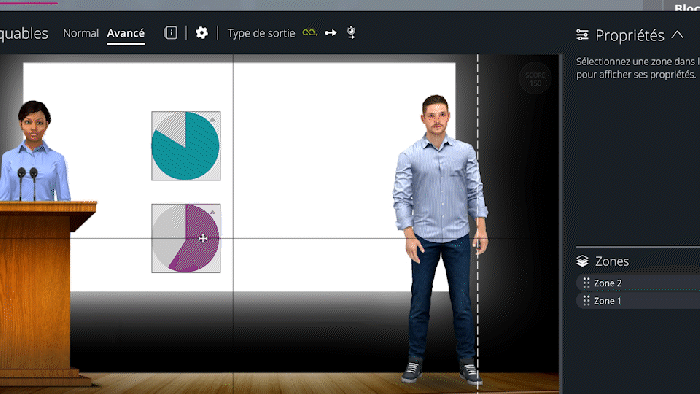
Magnetism between zones to align them easily
The Drag & Drop block, the essential drag and drop feature
Many of you have been waiting for it, the Drag & Drop block is now available in VTS Editor version 6.0! This new block allows you to set up mini-games in a simulation based on drag & drop interactions. The goal, for the learners, is to arrange the different elements defined by the designer in the right categories in order to show their understanding of the subject.
Several configurations are available to allow you to create the desired mini-game:
– 2 drag and drop directions: vertical or horizontal
– 3 element displays: text only, image only, text and image
– 2 element shapes: square and circular
Here is an example of a game with vertical display and circular image elements:
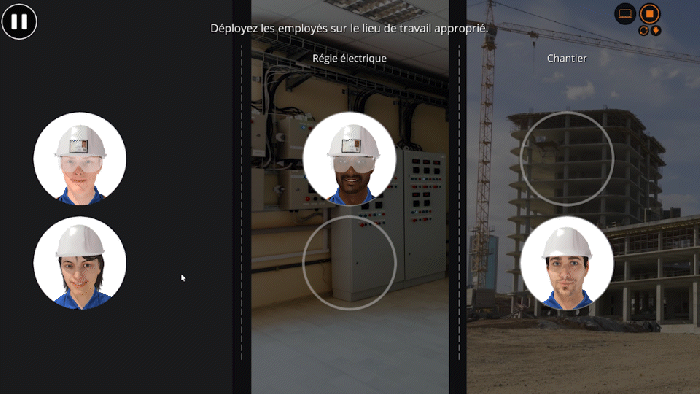
As with all green interactive blocks, the Drag & Drop functionality includes scoring and statistical feedback to your LMS platform and/or our LXP VTS Perform. Moreover, in order to spice up the evaluation of skills, you will have the possibility to add a wrong answers field as well as a sequencing in which the learner must place the elements, which could make them lose points in case of failure of the exercise.
And much more!
81 new synthetic voices
The catalog of synthetic voices has also been expanded for 6.0, with 81 new text-to-speech voices for 11 different languages. These 81 voices add to the initial proposal of 405 voices already available in 5.2.5. The 4 new languages: Romanian, Cantonese, Ukrainian, Hungarian; bring the total number of available languages to 32.
Performance optimization
As part of our ongoing efforts to improve Virtual Training Suite, our teams have taken your feedback into account. As a result, numerous optimizations have been made to provide you with an ever more satisfying design experience. For an exhaustive list, please read the VTS release note.
For more information about the 6.0 update of VTS Editor and the other components of the suite, please refer to the release note available here.

