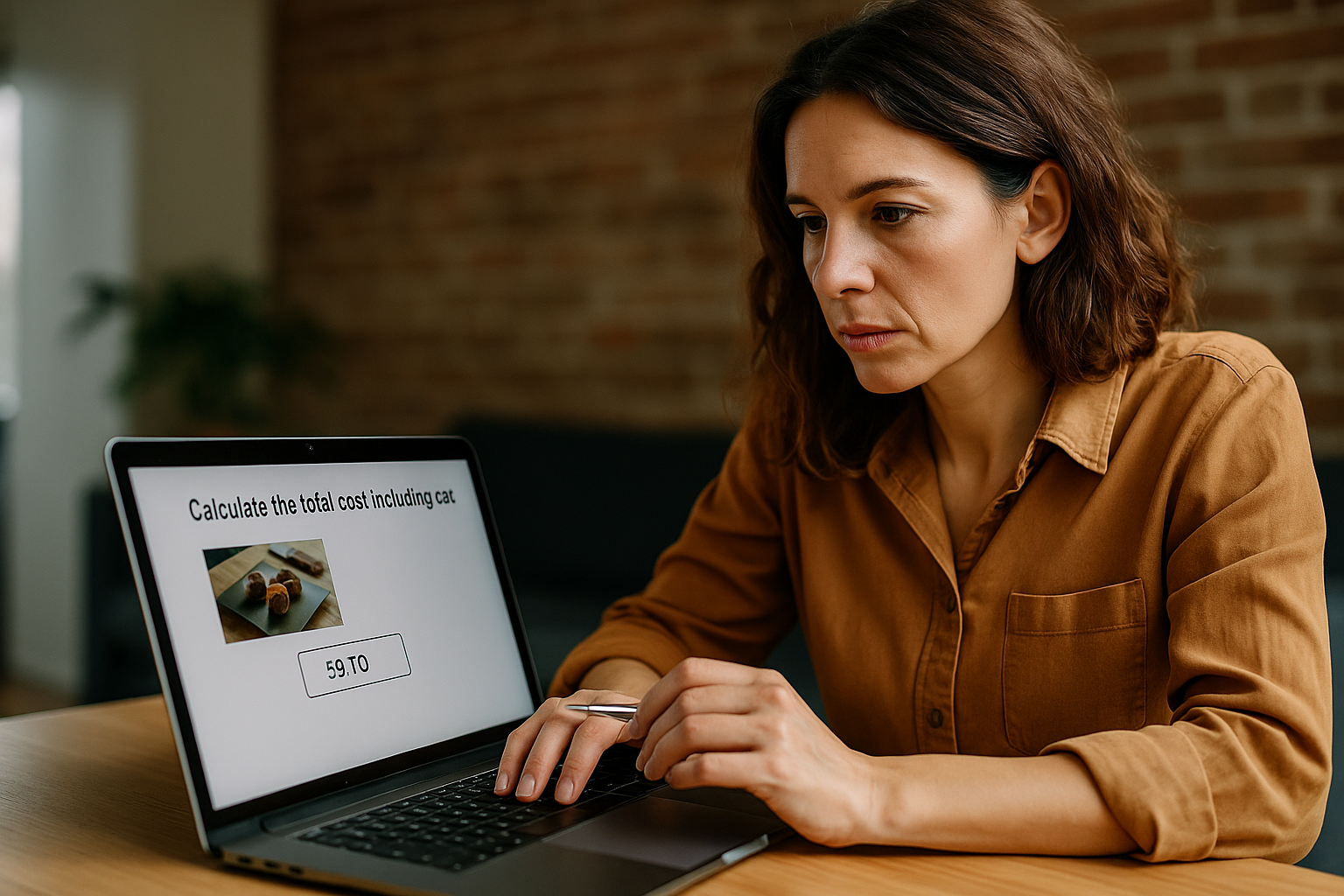Boost Interactivity in Your Modules with the E-Learning Numeric Input Field
If you’re a training manager, instructional designer, or HR professional, you’re looking for activities that truly measure mastery of a professional task, a calculation, or a compliance threshold. The VTS Editor offers a dedicated numeric input block: the e-learning numeric input field. Unlike a multiple-choice quiz, it compels the learner to comprehend the instruction, choose the correct method, perform the calculation, and enter a value. This micro-process engages working memory, accuracy, self-verification, and decision-making. The result: greater engagement, improved memory retention, and evaluation that better reflects real-life situations (e.g., dosage, reading an instrument, KPI calculations, pricing an offer). You reduce the randomness of correct answers and align the assessment with the performance expected on the job.
Why Numeric Questions Increase Engagement
Producing the Right Answer, Not Just Recognizing It
The simple act of entering a number changes the nature of the exercise: the learner doesn’t just recognize a correct option—they generate it. Before inputting their value, they verify the unit, rounding, and method. This internal dialogue, supported by a clear and contextualized instruction, heightens attention and reduces the “lucky guess.” Research consistently shows that active learning outperforms passive listening in success and knowledge retention—see, for instance, the meta-analysis on active learning in STEM (Freeman et al., 2014, PNAS).
Strong Alignment with the Realities of Work
For a salesperson, it may concern compounded discounts; for a technician, precise conversions; for a manager, the accuracy of an NPS. The numeric input field replicates that critical moment when one provides a value and assumes responsibility for it. To explore more on designing engaging scenarios, check out our gamified e-learning modules.
Numeric Input Field, Quiz, Numeric Keypad, or Slider—What to Choose?
When an Exact Value Is Expected
The numeric input field is ideal when a precise value is required (integer or decimal, positive or negative): total incl. tax, temperatures, flow rates, percentages with decimals.
When to Prefer a Quiz
A quiz remains suitable when the objective is conceptual (e.g., identifying the correct formula) or when avoiding input entry is preferred.
Ergonomics and Mobile Context
The numeric keypad is best when input ease is crucial (e.g., codes, PINs, mobile contexts) or when the value must remain hidden, like a password.
Estimation and Tolerance
The slider is useful for estimation within a range (e.g., temperature “between 36.8 and 37.2 °C”), when absolute precision is not the learning objective.
Target Audience and Learning Objectives
Instructional Designers
Accelerate the creation of contextualized and progressively challenging numeric activities without coding.
Training Managers and HR
Assess job-transferable skills: formula application, graph reading, standards compliance, number-driven decision-making. SCORM export and integration with VTS Perform make it easy to track attempts, success rates, time spent, and support improvement plans.
Configuring the Block: Basics, Options, and UX
Write Clear, Unambiguous Instructions
Provide context, task, expected format, and precision. Example: “A customer purchases 3 items at €19.90. Calculate the total including tax (20% VAT) and input the amount in euros with 2 decimal places, using a comma as the separator.” This level of detail avoids formatting errors and focuses effort on the targeted skill.
Number Type and Language Settings
Set the number type—integer or decimal, positive or negative—to avoid false negatives. For multilingual scenarios, specify the separator (comma in French, period in English) and adapt examples per language using a language condition to provide tailored instructions.
Scoring, Pathways, and Contextual Help
Enable scoring to reward success and feed your competencies (e.g., Business Calculations, Data Literacy, Safety). Configure outputs: “Correct Answer” continues the story; “Incorrect Answer” leads to contextual help. Showing responses at the end clarifies expectations and supports self-regulation. In case of errors, trigger step-by-step messages, mentor briefs (audio/text), or a reference sheet.
Personalization via Variables
Use the response variable to store the entered value and tailor feedback (“You entered €17.5—check the order of the discounts”) or trigger conditions (Path A if above threshold, Path B otherwise). Add media next to the field: a ticket photo, pressure gauge diagram, ERP screenshot; activate zoom if needed. To scale exercise series, replace expected responses with variables and generate values dynamically, creating replayable scenarios without duplicating blocks.
Nine Use Cases Where Numeric Input Makes an Impact
Business and Finance Calculations
Chain discounts and apply VAT: basket worth €480, discounts of 12% then 5%, VAT at 20%, expecting 2 decimal places. Ask for ROI or percentage variation between periods; if incorrect, display the formula and allow retries.
Technical and Scientific Measurements
Display a pressure gauge and ask to convert 3.25 bar to kPa (2 decimal places). Feedback may point out a missed multiplier factor.
Compliance and Safety
Check thresholds: max dosage (mg) based on mg/kg rule, exposure limits, legal deadlines. Precision—critical for safety—is clearly verifiable.
Service Quality and KPIs
Calculate NPS with 140 promoters, 35 detractors, and 25 passives out of 200 responses. The input ensures understanding of the formula and avoids “passive” traps.
Pricing and Simulations
Simulate a bundle: 35 items at €18.90 with 15% discount; expect total incl. tax. Trigger an alert if the learner repeatedly exceeds error thresholds.
Production and Logistics
Request TRS/OEE from availability, performance, and quality metrics. Example: “Availability 90%, Performance 85%, Quality 97%—provide OEE in % with 1 decimal.”
Healthcare/Pharma
Dose calculation and drip rates (mL/h). Example: “500 mL over 4 hours—enter the infusion rate.” Verifies both method and unit.
Data Literacy
Present ratios, relative variations, market shares: learners handle percentages and decimals as in real dashboards.
Microlearning
Create 2–5 minute capsules with 1 to 3 numeric questions. Reward 3 consecutive correct answers with a badge, move to an advanced path with high scores, and visually mark progression.
Advanced Instructional Design: Instructions, Tolerance, Feedback, Gamification
Instructions and Tolerance
Always specify the required unit, separator (comma/period), number of decimals, and rounding rule. Provide one correct and one incorrect example to prevent common formatting errors. The block validates a specific value; if a range is acceptable, store the response and compare it to a min and max, or use a slider if estimation is the goal.
Immediate and Useful Feedback
On correct answer, reinforce and recall the process; on error, provide a helpful clue (“Start with net of discounts, then apply VAT”). Research shows that targeted feedback strongly supports learning—see Shute (2008) on formative feedback.
Gamification That Serves Learning
Assign points based on difficulty, display scores, award badges for milestones (“Record Time,” “3 Perfect Calculations”). A countdown timer adds urgency to a quote simulation; when time expires, redirect to a failure scenario followed by a debrief to turn mistakes into learning.
Personalization and Multilingual Use
Variables for Interactive Scenarios
Variables transform a single screen into dozens of different activities: draw random values, adjust difficulty after two failures, personalize feedback by reinserting the input value.
Localization of Formats and Media
Adapt instructions, formats, and examples by language (“123.45€” in English vs “123,45 €” in French). If visuals contain region-specific number formats, prepare localized assets and call them via media variables based on language.
Tracking, Analytics, and LMS Integration
SCORM in the LMS and Beyond with VTS Perform
SCORM export enables standard tracking (time, success) in your LMS. For deeper insights (sessions, badges, progress, dropout points), deploy via VTS Perform. To see real learner engagement outcomes, explore the Manpower customer case.
Logging for Continuous Improvement
Log recaps at key moments to document common errors. This allows you to refine instructions, tolerance ranges, or examples across iterations. To manage cognitive load and avoid overload, use principles from Cognitive Load Theory (Sweller et al., 2010).
Step-by-Step Implementation and UX Quality
Start with Small Increments
Select three priority cases (e.g., VAT, NPS, dosage). Configure each with the right format, decimals, units, outputs, and scoring. Add helpful support (message, audio, resource) and a motivational badge.
Test on Desktop and Mobile
Test on both desktop and mobile; if input is difficult on small screens, consider using the numeric keypad.
Quick Validation Checklist
- Unit is explicit and separator is indicated
- Decimals and rounding rule specified
- Correct and incorrect examples provided
- Helpful aid included for errors (message, resource)
- SCORM/Perform tracking enabled
Measure and Scale Up
Analyze and Adjust
Look at success rates, average time, number of attempts, and frequent errors. Adjust tolerances and rounding if errors relate to formatting; clarify instructions if a trap recurs; segment difficulty levels by learner profile if needed.
Industrialize Your Practices
Generate series via variables, centralize feedback in reusable functions, standardize your media. For international deployments, provide language-specific instructions. Build a portfolio of relevant, immersive, and effective numeric activities, putting learners in the right mindset: understand, calculate, decide.
Move from Static Quizzes to the Interactive Numeric Input Field
The numeric input field in VTS Editor turns your modules into decision-making simulators. You gain superior engagement, realistic job-aligned evaluations, just-in-time assistance, and robust tracking via SCORM and VTS Perform. For inspiration, explore our gamified e-learning modules and the VTS Editor product page. Finally, browse real-world results in our client cases to inform your next rollouts.