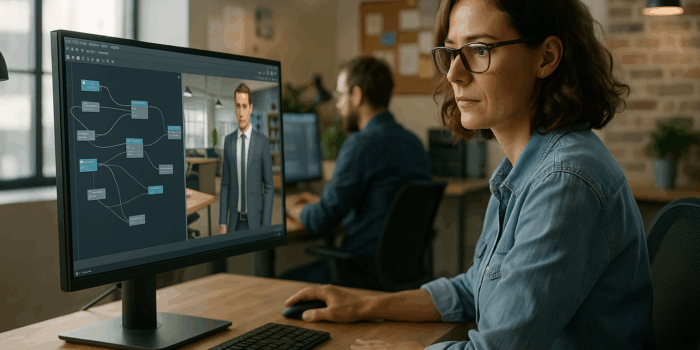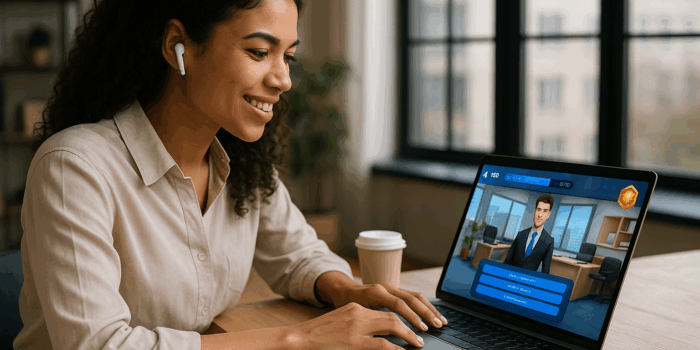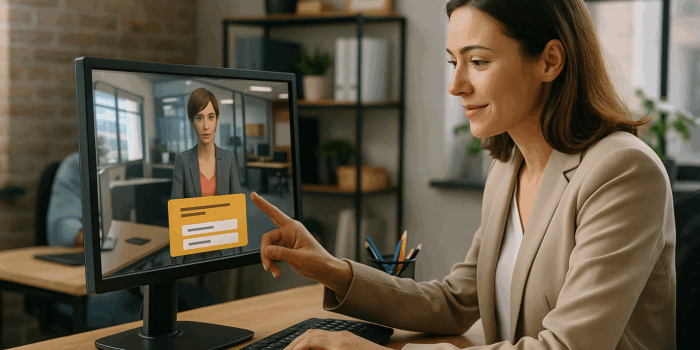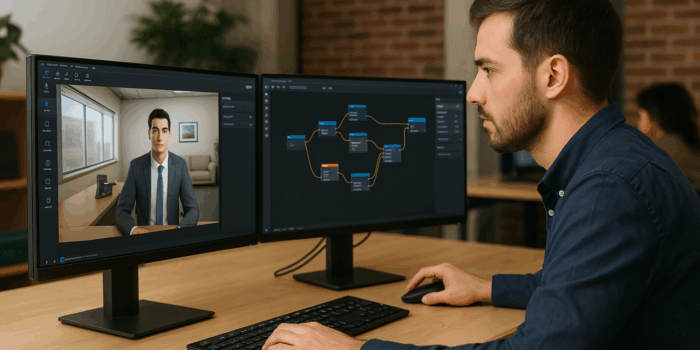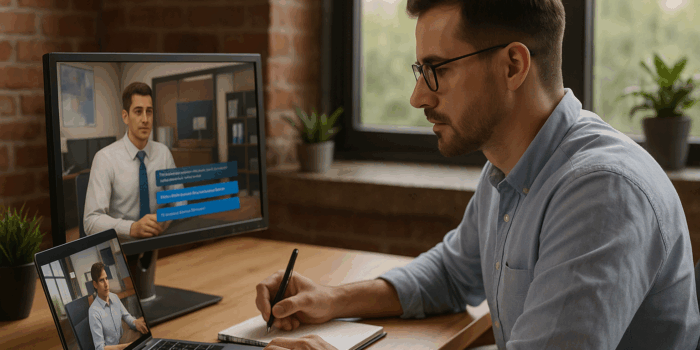Gamification in E-Learning and Learner Motivation: Definition, Benefits, and Evidence For a training manager, instructional designer, or HR professional, the question is no longer whether gamification works, but how to apply it methodically to accelerate skill acquisition. Gamifying e-learning to motivate learners means incorporating game-inspired mechanics (points, badges, challenges, levels,...
Why Gamified E-Learning Storytelling Is a Powerful Engagement Lever If you're a training manager, instructional designer, or HR professional, you're constantly seeking solutions that capture attention, enhance skills, and scale quickly. Gamified e-learning storytelling checks all three boxes. It involves presenting learning content as a story (setting, characters, stakes) and...
Storytelling and Gamification in E-Learning: The Winning Combination for Engagement You’ve likely observed the same thing before: content-rich modules, yet attention wanes, completion rates fluctuate, and operational impact remains low. In an information-saturated world where learners expect short, interactive, and personalized formats, passivity no longer works. The duo of storytelling...
Are you looking for a no-code authoring tool to quickly design gamified e-learning modules with realistic scenarios and serious games, without relying on developers or 3D graphic designers? VTS Editor meets that need. Designed for instructional designers, training managers, and HR professionals, it combines a visual flowchart interface, 3D characters,...
Benefits of Gamified E-Learning Modules for Corporate Training Corporate gamified e-learning refers to online learning paths that use game mechanics (challenges, badges, points, levels, multiple-choice options, feedback) to achieve measurable learning goals. Unlike full-fledged serious games or standalone simulations, these modules mix storytelling, interaction, and assessment to create effective experiences...
Why Gamified E-Learning Modules Are Becoming Essential in the Workplace Training managers, instructional designers, and HR professionals face a common set of challenges: capturing attention in an era of information overload, accelerating the development of skills, and demonstrating business impact. The gamified e-learning module addresses these challenges head-on by incorporating...
Why Choose a Custom Serious Game with Serious Factory If you're a training manager, instructional designer, or HR professional, you've likely asked yourself the same questions with every new project: how to truly capture attention, measure impact, integrate seamlessly into the LMS, and ensure sustainability over time? A custom Serious...
Why Create an Serious Game with VTS Editor Training managers, instructional designers, and HR professionals share a common goal: increase engagement, accelerate skill acquisition, and demonstrate measurable impact. Serious games address these challenges but have long been costly and complex. With VTS Editor (Serious Factory’s no-code authoring tool), you can...
Why Serious Game Creation Tools Are Transforming Training For a Training Manager, Instructional Designer, or HR Director, serious game creation tools have evolved from a promising innovation to a strategic asset. They answer three key questions: how to boost engagement, how to promote real-world skills transfer, and how to track...
Create an Effective Serious Game for Training: Why You Should Start Now If you’re a training manager, instructional designer, or HR professional, you’re likely looking for a concrete way to accelerate skills development without sacrificing quality. If your goal is to roll out an effective serious game for training, you're...