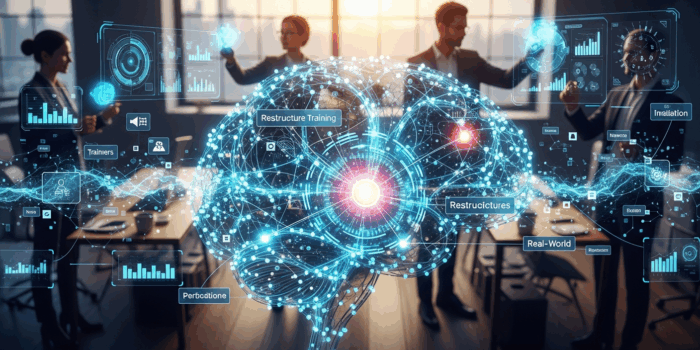Transforming a business objective into interactive learning is a recurring topic for training managers, HR managers, and instructional designers. You have a need expressed as a KPI (reduce errors, improve satisfaction, lower risks, speed up a process) and, sooner or later, one question comes back: how do you design an...
Creating an effective custom e-learning course seems like the best option when you want to train quickly, well, and with content tailored to the realities of the business. Yet many training managers, HR leaders, and instructional designers come to the same conclusion after delivery: the module is polished, it has...
VTS Editor: create serious games without coding for professional training Create your serious games without coding to boost your professional training Training managers, L&D teams, and HR departments today share the same questions: how to move beyond linear e-learning modules, how to truly train on-the-job behaviors, and above all, how...
Buying or Producing an E‑Learning Module: How to Make the Right Choice in 2026? In 2026, the learning function is caught in a vise. On one side, executive management demands proof of business impact, cost reduction, and time to competence. On the other, L&D, instructional design, and HR teams have...
Why Behavioral Simulations Are Transforming Management Training In many companies, management training is still very traditional: in-person training days with an instructor, linear e-learning modules, inspiring videos, reading about concepts. All useful formats for conveying models and tools, but they often struggle to deeply transform managers’ behaviors. However, management behavioral...
Immersive Scenarios in E‑Learning: 7 Unexpected Benefits Most training managers, instructional designers, and HR managers today share the same observation: linear e‑learning modules, even well designed, quickly reach their limits when it comes to changing behaviors in the field. Learners “take” the modules, “pass” the quizzes, but the right reflexes...
Serious Game or E-Learning: A Strategic Choice, Not Just a Technological One For a training manager, an HR manager, or an instructional designer, the real challenge today is no longer to "go digital." It’s choosing, from the multitude of available formats, those that will actually deliver a measurable impact on...
Why So Many E-Learning Modules Fail (and How to Avoid Sinking) Massive Investment… for Often Disappointing Results As a training manager, instructional designer, or HR manager, you’ve likely already noticed this: digital learning absorbs significant budgets, but the results fall short of expectations. Many recurring e-learning training mistakes, repeated from...
Training managers, instructional designers, and HR directors are all hearing the same message: “AI is going to revolutionize training.” In reality, what the market often offers are mainly tools to produce the same thing faster: generate a quiz in one click, summarize a PDF, produce an automatic voice-over, or translate...
Why Adopt an Engaging Interactive Presentation to Boost Attention If you lead a training or HR department, or design learning experiences, you know how difficult it is to maintain attention beyond ten minutes with a standard slideshow. An engaging interactive presentation changes the game by turning your audience into participants:...