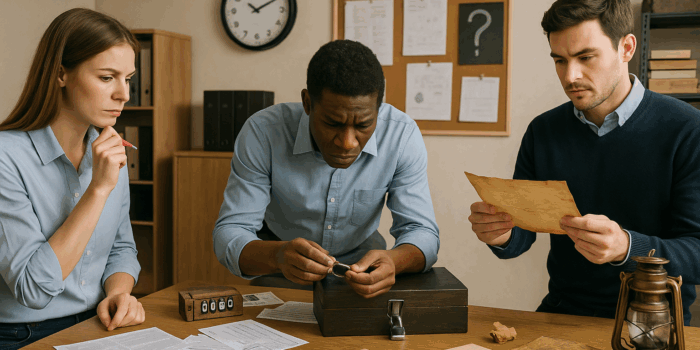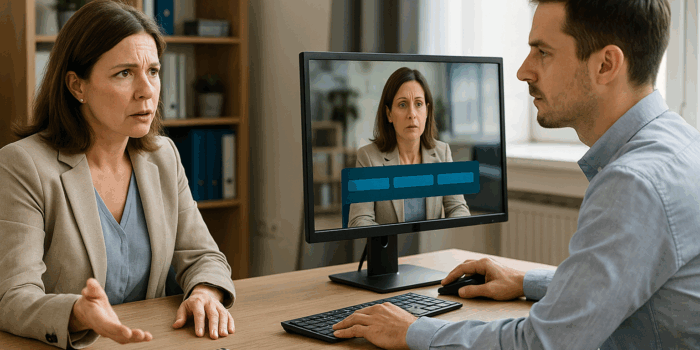Why Adopt an Engaging Interactive Presentation to Boost Attention If you lead a training or HR department, or design learning experiences, you know how difficult it is to maintain attention beyond ten minutes with a standard slideshow. An engaging interactive presentation changes the game by turning your audience into participants:...
Create an Interactive Presentation with VTS Editor: Why and For Whom Definition and Benefits For a training manager, instructional designer, or HR director, the question is no longer “should we energize our materials?” but rather “how can we do it quickly, effectively, and measurably?”. An interactive VTS Editor presentation is...
Effective Interactive Presentation: Definition and Key Challenges for Training and Communication Training managers, instructional designers, HR professionals: your challenge is to capture attention, accelerate skill development, and demonstrate impact. Linear presentations are no longer enough. In a hybrid work and self-directed learning context, audiences want to engage, try things out,...
Interactive Professional Training Presentation: The (Over)Underused Lever For training managers, instructional designers, or HR leaders, the question is no longer "how to digitize," but rather "how to quickly engage, assess, and transfer skills to the field." The interactive professional training presentation meets this demand. It goes beyond simple slide delivery...
Why Create a Pedagogical Escape Game with VTS Editor If you're a training manager, instructional designer, or HR professional, you’re likely looking for solutions that are truly engaging, measure performance clearly, and adapt to your constraints. The VTS pedagogical escape game checks all these boxes. It puts the learner in...
Why Create a Pedagogical E-Learning Escape Game? A pedagogical e-learning Escape Game adapts the mechanics of puzzle games into a scripted learning experience with measurable objectives. Learners follow a storyline, find clues, make choices, and validate steps within a limited timeframe. For a training or HR manager, this format is...
Pedagogical Escape Game Benefits: Immersion, Engagement, Retention A pedagogical escape game adapts the mechanics of escape rooms to serve a concrete training goal. Learners are immersed in a scripted mission—they investigate, make decisions, handle information, and collaborate under time constraints with limited clues. For a training manager, instructional designer, or...
Create Effective Role-Playing Scenarios for Your Training Modules Why do some simulations genuinely change behaviors, while others merely feel like dressed-up quizzes? Because a great role-playing scenario places the learner in realistic decision-making situations, shows the consequences of their choices immediately, and aligns with the business objective. As a training...
E-Learning Scenario-Based Tools: Why They Make a Difference If you're a training manager, instructional designer, or HR professional, you share a common goal: driving behavior change in the field. Branching scenarios, realistic simulations, serious games, and 360°/VR environments turn learners into active participants. They act, choose, see the consequences, and...
The 7 Key Benefits of Role-Playing Scenarios for Corporate Learning Training managers, instructional designers, HR professionals: if you're looking for methods that truly transform on-the-job behaviors, corporate training role-playing scenarios are a decisive lever. They shift your employees from a passive exposure stance (slides, webinars, videos) to active participation in...