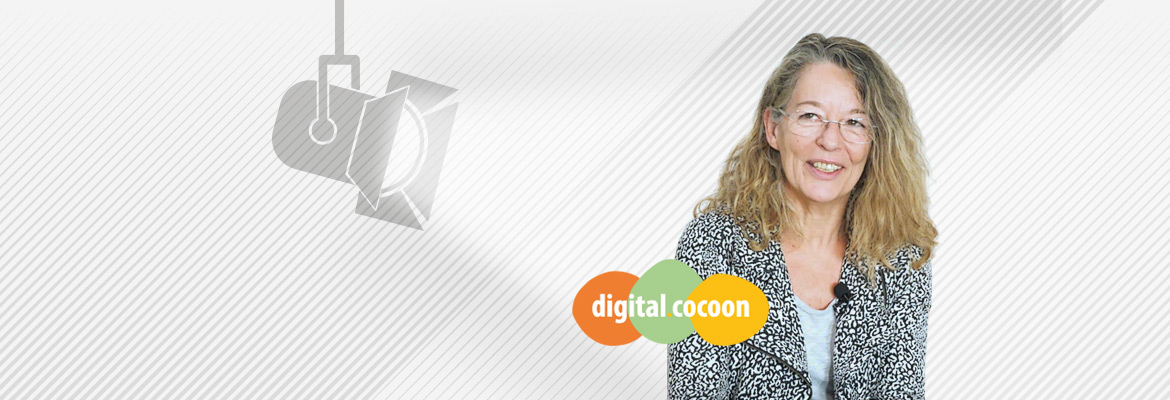Bring your characters to life with more realistic animations
One of the first things you notice when you launch a module created with VTS Editor 4.0 is the improvement of the characters’ animated body language. And for good reason, a lot of work on this matter has been done by our teams.
Before this latest update of VTS Editor, it was possible to vary the facial expressions of the characters to match the script. On the other hand, all body language animations were “neutral”, i.e. the character’s body language did not match their emotional state. Of course, they automatically adopted different animations when they spoke, but not according to their emotions.
One of our objectives with Virtual Training Suite is to be able to work on interpersonal skills. In our opinion, one of the best ways to achieve this is realism and immersion through the finesse of body language.
Our ambition for VTS Editor 4.0 was therefore to create specific animations for all the possible emotions of our characters. The subject is colossal:`
 – 5 different emotions (joy, anger, sadness, fear, indecision)
– 5 different emotions (joy, anger, sadness, fear, indecision)
– 3 levels per emotion + 1 neutral state
– 4 possible choices of characters (woman/man x seated/standing)
This leads to a total of 64 possibilities, (5 x 3 +1) x 4. For each situation, we need an average of 5 waiting animations, and 15 talk animations. So, it is finally more than 1,200 different animations that we had to create, just to adapt the animations of our characters to their emotions.
This is what we have accomplished.
 In order to do so, we used motion capture. This process, which has become a classic in the film industry, consists in recording the movements of a human actor with a set of cameras.
In order to do so, we used motion capture. This process, which has become a classic in the film industry, consists in recording the movements of a human actor with a set of cameras.
Our teams spent several weeks with the Parisian motion capture studio Effigy3D, to record everything we needed. Altogether, it was a several dozen hours of animations, of all kinds, that were captured and then transformed to be integrated into Virtual Training Suite.
This system of “emotional” animations is totally transparent for the designer who uses VTS Editor. Indeed, all these animations are automatically played by the characters when their emotions change. So, you don’t have to do anything special to enjoy it!
Other animations will then be added to the existing ones. What you see in the 4.0 version is therefore only a first step.
 Lastly, we took advantage of this project to create other more specific animations, linked to no particular emotion. These are the animations that you will find in the “Animation” block. This block allows you to force characters to play a very particular animation, regardless of their emotion: acquiescence, gesture of refusal, headache, military salute, waving over/away, etc.
Lastly, we took advantage of this project to create other more specific animations, linked to no particular emotion. These are the animations that you will find in the “Animation” block. This block allows you to force characters to play a very particular animation, regardless of their emotion: acquiescence, gesture of refusal, headache, military salute, waving over/away, etc.
It is therefore a whole new era of creation and immersion that is opening up to you with these new animations!
Customize the environments of your simulations with the Scenery Configurator
During the past year, a recurring feedback was the need to place characters more precisely in settings. The Scenery Configurator meets this need, and more.
All the sceneries provided in the VTS Editor basic catalogue come with predefined character positions. This has several advantages. In particular, you don’t have to do anything to position your characters in a scenery; you just have to say which character should slip into which location. We provide a large number of preconfigured and ready-to-use environments, with correct character positions and well-controlled lighting.
The Scenery Configurator allows you to go further, and give free rein to your creativity to design your own sceneries:
– Create a 2D, 360°, or VR set.
– Choose the background image, but also the foreground image (desk, chairs, etc.)
– Add and position with precision the characters in the set.
– Add media locations.
– Adjust the lighting of the characters for more realism.
For example, it is possible to create a personalized 360° scenery with a simply importing an image into VTS Editor. A 360° photo will do the trick.
You can also place your characters anywhere in the scenery according to the needs of your scenario: sitting in the distance on a bench, or standing but slightly back, or facing the learner. The possibilities are endless, and depend only on the environment (the background image) you have chosen for your scenery.
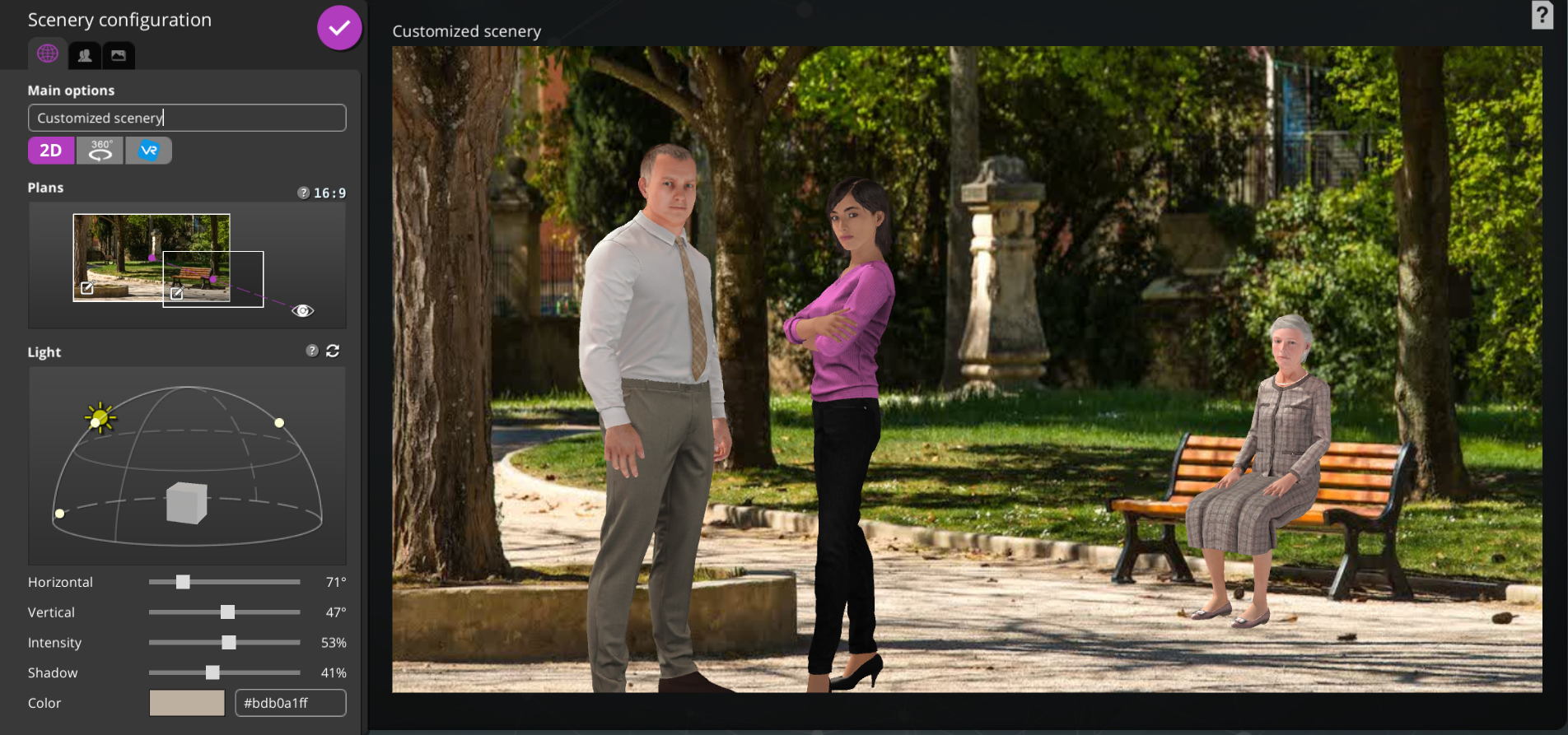
Finally, the importance of light is not to be neglected, as it will significantly affect the rendering of your scene. Well-controlled lighting will certainly make your scene more qualitative and immersive. It was therefore necessary to propose a way to set it up.
Many user tests have been performed to create this feature. The first feedback allowed us to identify the main blocking point that could hinder the proper understanding of the interface. The feedback that followed allowed us to refine our various adjustments.
The Scenery Configurator as it is today is therefore the result of this cooperation between you and our teams. Improvements will follow as you give us your feedback!
The VTS Player interface has been redesigned
The VTS Player application is our preferred deployment solution. This is the application through which a learner will be able to find all their training modules to train, regardless of internet connection.
Therefore, it is necessary for us that VTS Player is an application that is simple and intuitive to use. It is for this purpose that we have redesigned the VTS Player interface. For us, this is a great first step. More will certainly follow in future versions.
So, specifically, what has changed?
– The login menu has been clarified.
– Once the learner’s logged in, the home page has been deleted to go directly to the list of experiences.
– The menu on the left-hand-side has been removed to group all categories into a single list.
A connected learner will thus have a single page to access their experiences.
To carry out this redesign, we relied on the feedback sent to us over the past year. The first step was to gather all the feedback and analyse it to understand what our areas for improvement were. Once these were well identified, the next step was to create several 2D models aimed at solving these various problems. We have submitted these mock-ups to several of you, our users, for discussion. In this way, you have allowed us to focus on what best suits your needs.
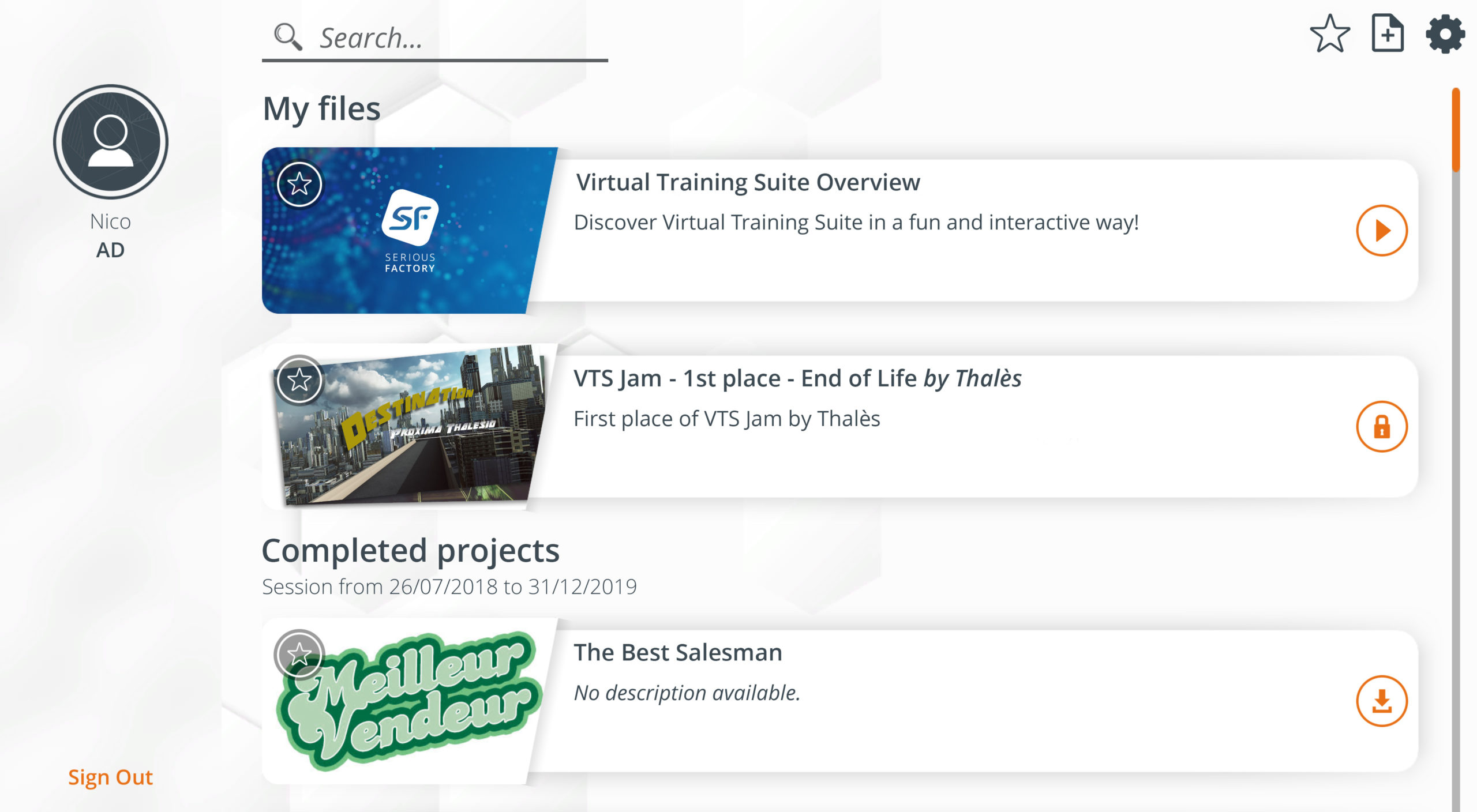
Optimization of web export
VTS Player is the solution we recommend in most cases, many of you export your projects for the web. The maintenance and optimization of this export mode is therefore a priority for us.
Thus, two main improvements are worth noting in the web exports generated by VTS Editor 4.0: firstly, loading times at start-up are reduced. During our tests, we sometimes found loading times divided by 4. Secondly, the RAM allocated to our exports is now totally dynamic. What can we conclude from this sentence full of barbaric words? Simply put: the number of crashes due to overuse of computer memory should be significantly reduced. Good practices for creating your scenarios are always up-to-date: favour light images, a minimum number of characters per scene, short and light videos, etc.
The web has a major advantage: an easier deployment, whether by a traditional deployment by hosting the module on a server, or by using an LMS via SCORM. Any computer with an internet connection will be able to access the module.
However, the web also presents many challenges: limited bandwidth, diverse and sometimes old browsers, less powerful browsers, etc. In this context, it is important to use the most recent browser versions possible and to ensure that the module’s performance is always tested beforehand.
To improve the user experience on our web exports, we have worked mainly on two levels. First of all, we spent several weeks migrating the 3D engine we use to a more powerful version. Thanks to this new version, we are benefiting from major technological advances in the field of 3D for the web. We then worked on many improvements to the core of Virtual Training Suite, in particular the size of our modules and loading times.
A few words to thank you….
Many of you have agreed to participate in user testing sessions and detailed interviews.
We would like to take this opportunity to thank you once again, because you have made a significant contribution to the production and success of this 4.0 version of Virtual Training Suite.
Thanks also to all those who have given us a lot of relevant feedback. Please, don’t stop!
You are involved in the evolution of Virtual Training Suite. As a result, the tools we put in your hands will best suit your needs. The Village by Serious Factory is available in this process to collect your feedback.
See you soon for a 4.1 version!