What is a 360° scenery?
This name actually refers to a 360 degree scenery which corresponds to a complete turn on oneself. It is therefore an environment allowing you to direct your view as you see fit, to turn on yourself to the left, the right, but also towards the sky or the ground. This scenery is made up of so-called “Spherical” images. These images, often in high resolution, have their right and left edges identical such that, if they were folded back on themselves, a bit like applying them to a sphere, they would come together naturally. Unlike a panorama, spherical images also integrate the sky and the ground in height, deformed via perspective. These images therefore represent an environment as a whole, without discontinuities, and are then effectively applied to a sphere around the user in order to include him in this frame.
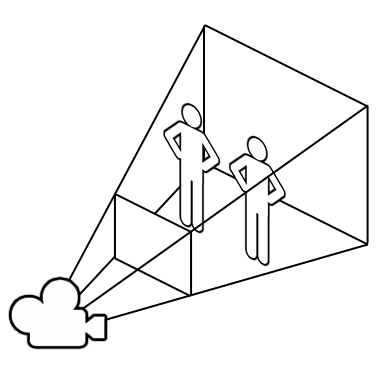

Here is an example of what these images look like for the scenery of the VTS Bar:

360 spherical image
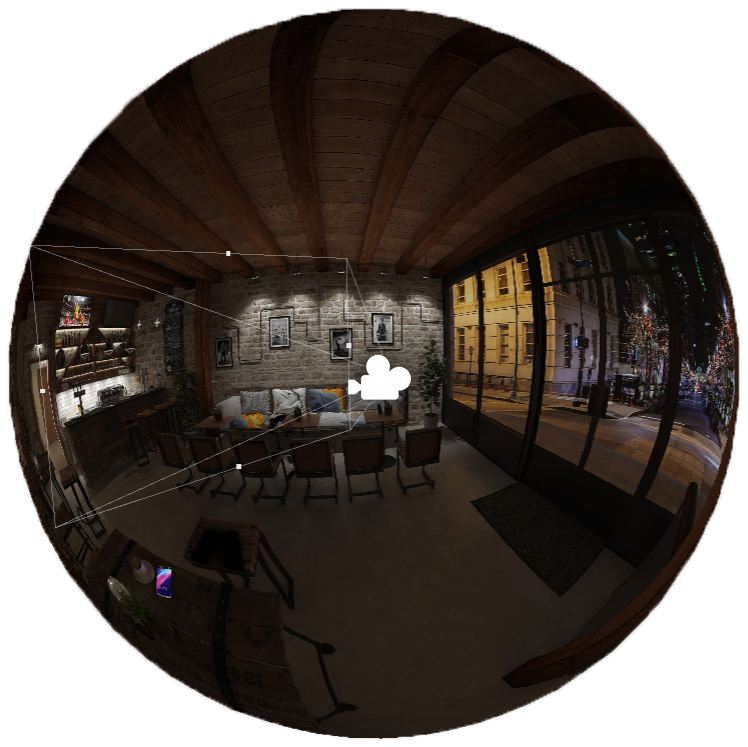

As with the more classic sceneries, these are made up of several “planes” which allow a depth effect to be achieved. Indeed, in this image, certain elements such as the table in the foreground must hide the characters that we are going to include in the scene.

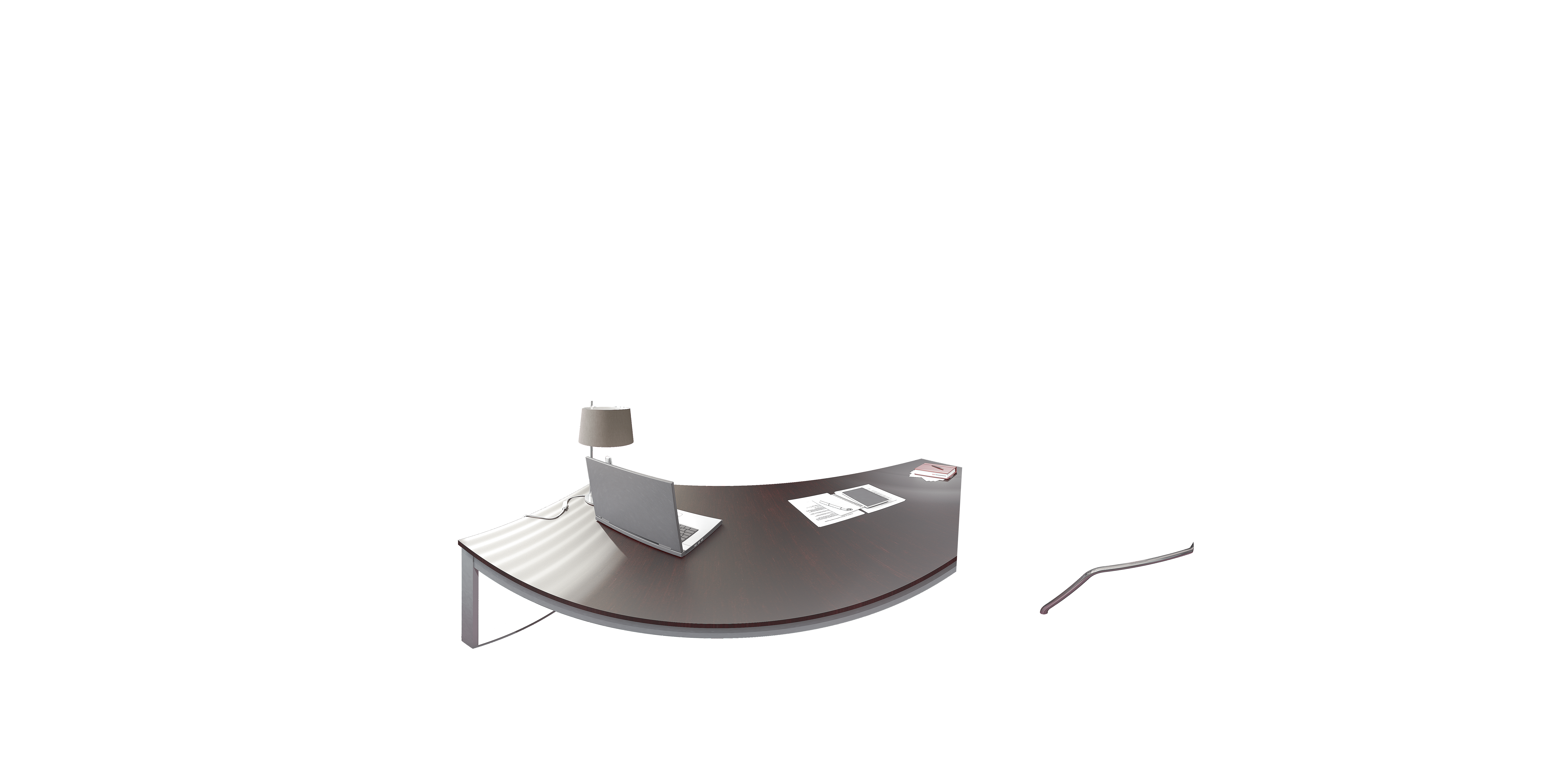
Associated foreground
Why and how to use a 360 scenery?
The 360 sceneries are therefore made up of one or more high definition images (4096×2048 pixels mainly), which makes them much heavier sets than the others. In this sense, it is recommended not to abuse it. It is therefore necessary to use this functionality when it lends itself to it. There are many use cases that use gaze orientation, such as searching for information in a room, or even navigating a room with multiple viewpoints. The general idea is to ensure that the learner feels immersed in this setting and considers that what he sees on the screen represents his eyes well.
Conversely, there are also many situations that do not require such a scenery, or even that could be harmful to it. As soon as a character speaks, the user should be pointing towards them, rather than having a sound coming from somewhere unfamiliar to them, and although the gaze may be forced, in many dialogs the camera movement can be confusing. A 360 scenery offers at least 4 times more elements to look at in a scene, and therefore, it takes about 4 times longer before fully taming its environment. Using this type of scenery only when necessary is a good practice to follow in general to captivate your learners. Moreover, in this configuration the learner will know that if he has the possibility to look around, it is surely for a good reason.
Lastly, the sceneries being heavier, the number of characters present in the scene must be reduced to a minimum, for reasons of optimization. If your scene contains too many characters, then under certain configurations the training module may not work, or may be slow to load. It is advisable not to exceed 5 characters on sceneries of this type, especially if the training is planned to be deployed in WebGL or SCORM.
Using 360 sceneries in VTS Editor
Spherical images can be used in the VTS Editor configurator (from the IMMERSION Pack) to create these environments yourself for your digital training.
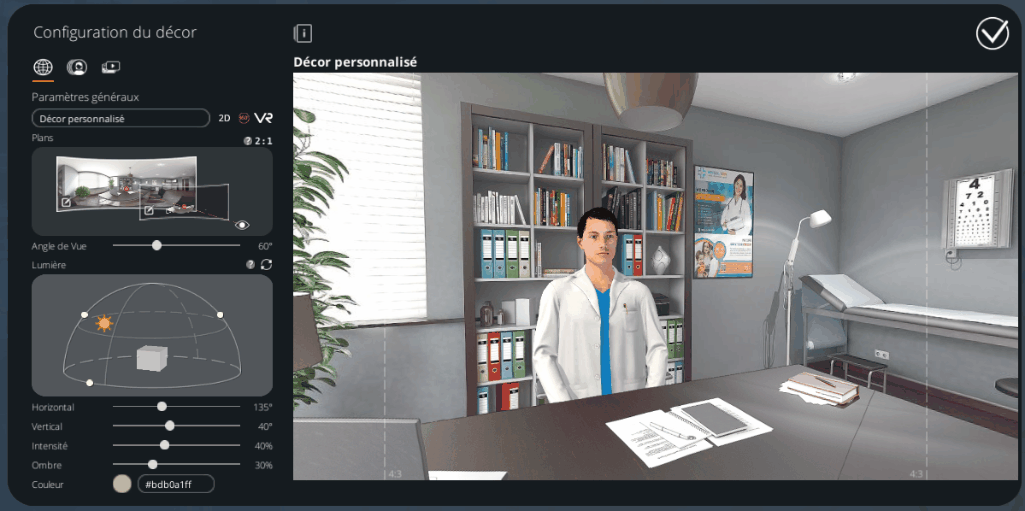
There are several ways to create or obtain spherical images. First of all, there are many sites that allow you to buy images that contain this type of media, whether it is photography or renderings of a 3D scenery. Then, some cameras are specialized in 360 shots and allow not to use 3D modeling. For these backgrounds, we recommend images in JPG format for the background, then in PNG format for the foreground, with a size of 4096×2048 pixels. You will find all these tips as well as many others on our online documentation.
Some sceneries, more complex, may require more than one plan. In this case, it is possible to ask our teams to create a scenery for you by contacting the sales department. Likewise, if you are unable to find an scenery that meets your needs, our graphic design team can create it for you.
VTS Editor contains two blocks that are closely related to these sceneries: Freeze 360 and Force 360. The Freeze 360 block has the effect of preventing or restoring control over the orientation of the camera by the learner while the Force block 360 will force the gaze in a specific direction with animated movement. The two blocks combine effectively to force the direction of gaze towards the desired focus of attention at a specific time in your script. Note that the Force 360 block can also influence the control of the camera by the learner in its Advanced settings.
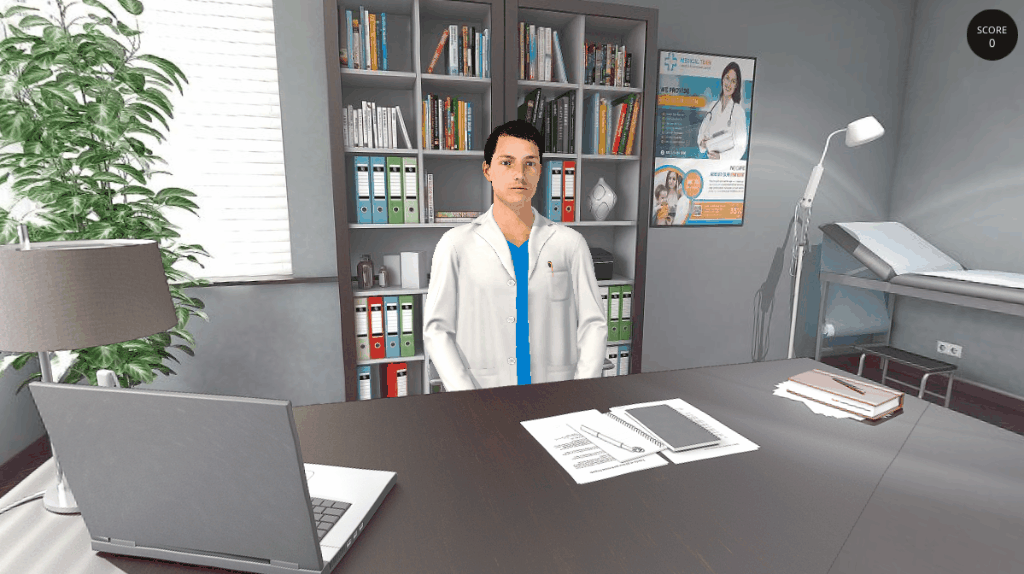
For holders of the IMMERSION Pack and above, several additional features are coming with the Variables, such as the set360Speed function which allows the learner to modify the rotation speed of the camera, or the isLookAt function which allows you to check if the view is well oriented at a particular angle. These functions are also used in the sample project Le Village.
Difference with VR
Virtual Reality (or VR), available from the INFINITY pack of VTS Editor, works in a similar way. To be compatible with Cardboard-type headsets, two differentiated spherical images are required for each eye. It is this difference between the right eye and the left eye that will give this impression of depth. We can consider VR as two 360 sceneries, taken a few centimeters apart. These two images must represent an exactly identical setting to work. If the light or the position of certain elements is different on one or the other of the images, the rendering will be very disturbing for the user and his brain which is not used to the eyes sending him contradictory information. In this case, to create VR sceneries, we strongly recommend going through 3D modeling, in order to be sure that no difference, even minor, will appear on the images.
VTS Editor also allows you to define VR sceneries via its scenery configurator. The immersion is total for the learner and the setting up of a scenario in which the learner is directly involved is a little different from a more classic scenario with 2D or 360 sceneries. We will come back to VR soon in another article which will be entirely devoted to this concept.
Conclusion
The ability to direct their gaze in a scene is an important component of the learner’s immersion in their digital training. In addition to bringing a playful side, such a setting makes it possible to provide a lot of additional information to the learner without changing the environment. However, this powerful tool should be used in moderation and in appropriate cases so as not to become too disturbing for the user.
You can experience all these features by downloading the trial version of VTS Editor software:











