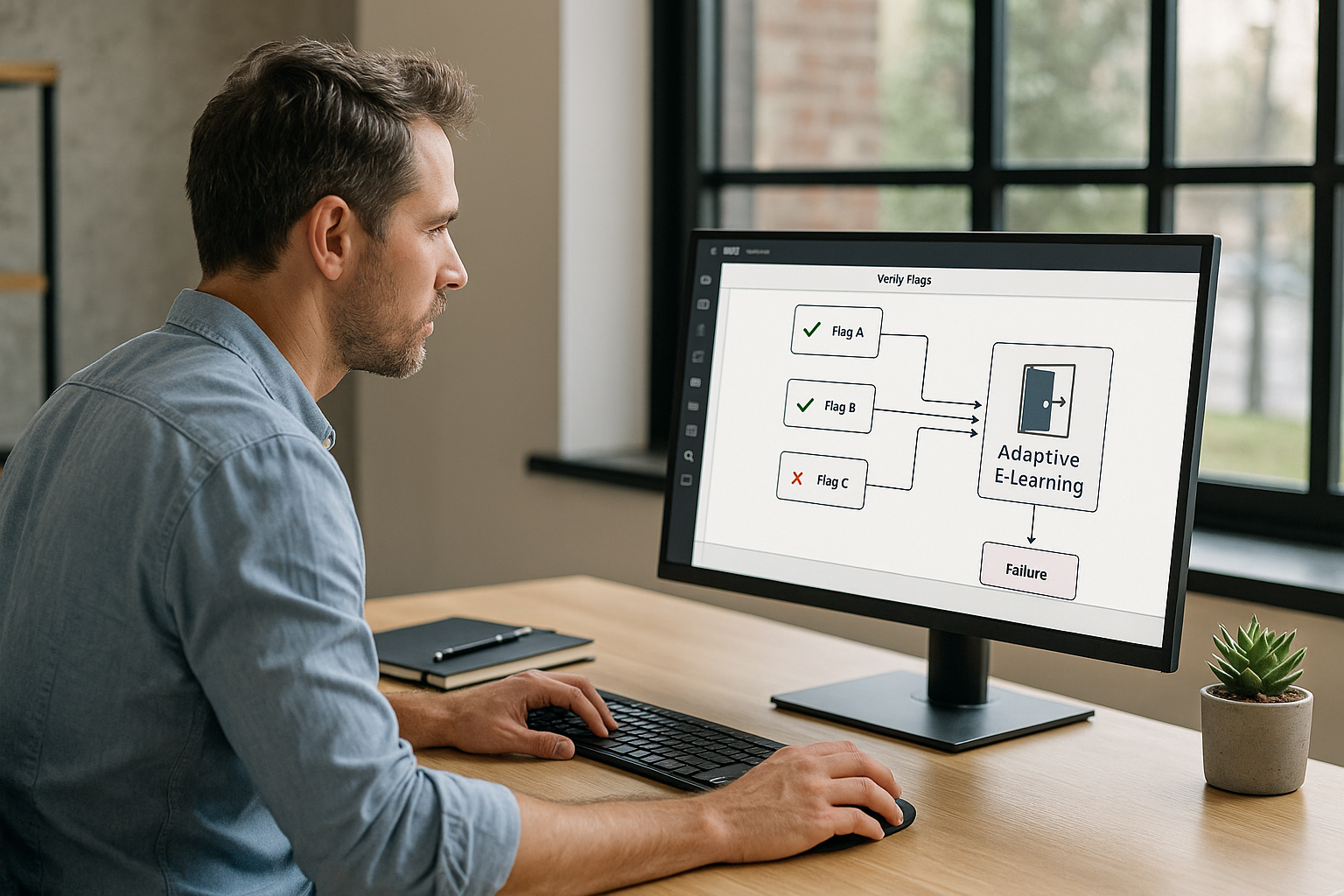Grab Attention in E-Learning with the VTS Foreground Block In a digital module, attention is the most unstable… and most decisive resource. A flashing tab, a notification, a diagram that’s too small… and the learner loses focus. For a training manager, instructional designer, or HR professional, this directly affects ROI:...
To make every minute of training useful and measurable, rely on Check Flags VTS Editor. This block turns your modules into adaptive learning paths by opening or closing doors based on the learner's actual actions—no coding required. Check Flags in VTS Editor: The Key to Truly Adaptive E-Learning In VTS...
Training managers, instructional designers, HR professionals: to move from passive e-learning to an experience where the learner takes action and makes progress, the VTS Editor Clickable Zones block is an immediate lever. Hotspots turn a scene into an exploratory space. Each click becomes a tested hypothesis, each piece of feedback...
Gamified E-Learning: How the VTS Editor Badge Block Boosts Motivation In digital training, the same roadblocks often arise: reduced attention span, interruptions, isolation, difficulty tracking progress. The result: disengagement, low completion rates, and superficial learning. With the VTS Editor Badge Block, you make micro-achievements visible, mark out the learning path,...
Boost Engagement in E‑Learning with VTS Editor's Scenery Interaction Block As a training manager, instructional designer, or HR professional, you're aiming to reduce passivity, increase completion rates, and connect your content to job performance. With the scenery interaction block in VTS Editor, a “nice but static” set design comes to...
Boost Your E‑Learning Modules with the Function Call Block in VTS Editor How can you produce faster without compromising quality or repeating errors across multiple modules? With the VTS Function Call block, you encapsulate your recurring mechanics (feedback, score, resources, navigation…) into reusable Functions, directly in VTS Editor. The result:...
Why the VTS Open Resource Block Boosts Engagement In an e-learning module, the moment a learner needs help is often the moment they’re least inclined to look for it. The VTS Open Resource Block changes that dynamic by displaying relevant information at the right time, without breaking the flow. For...
Why the VTS Editor Quiz Block Boosts the Effectiveness of Your E-Learning Modules In an e-learning approach, the VTS Editor Quiz Block is not a simple “checkpoint.” It acts as a catalyst for active learning, personalized paths, and data-driven management. With the VTS Editor Quiz Block, you combine rich interactions,...
Why the Reset Block in VTS Editor Is a Game-Changer for Your E‑Learning Modules If you’re managing digital training, you’re looking for both pedagogical efficiency and a smooth user experience. The VTS Editor Reset Block meets both goals: it restarts an interaction “as new” without affecting the rest of your...
Why the VTS Web Request Block Is Transforming Your E‑Learning Modules For training managers, instructional designers, or HR leaders, two key challenges often recur in digital learning: data reliability (tracking, compliance, governance) and the customization of learning paths (profiles, permissions, goals). The VTS Web Request Block connects your experiences to...