So how do you find which one is the best for you ??
Each creation can fit into one or more boxes at the same time. For example, a film can be funny and tragic. An action film can be a feature film or a short film or even something in between. A Serious Game can be Immersive Learning (because it is in VR or in the first person), Rapid Learning (because it lasts less than 5 minutes) and part of Blended Learning (because it is a component of a training course).
In these few lines, we are going to show you 6 examples of realisations made with VTS Editor which will allow you to project yourself in the panel of what is feasible with the VTS suite. It would be difficult to list all the possibilities. So trust your creativity because the only limit is your imagination!
Training simulator
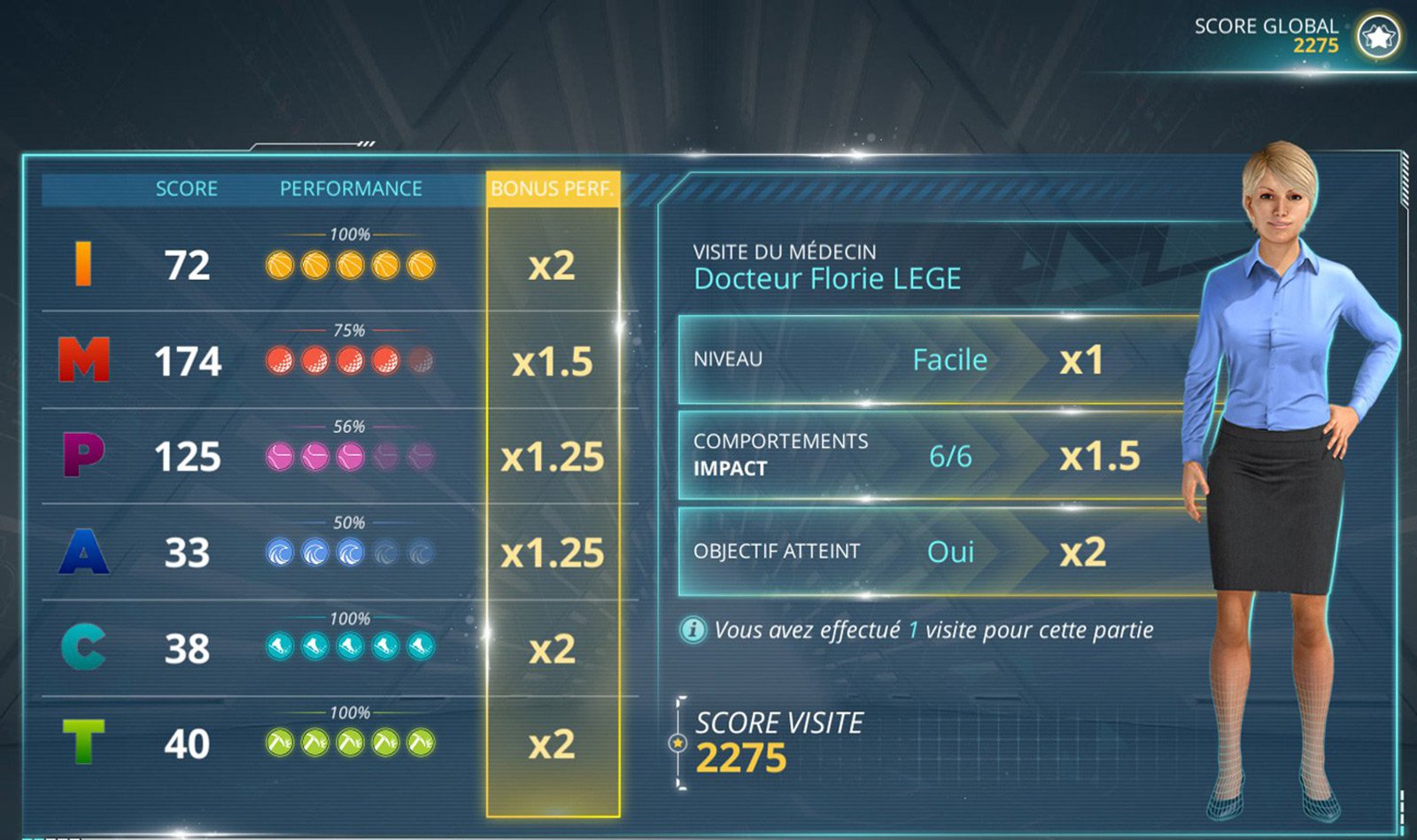 NOVARTIS – IMPACT Simulator
NOVARTIS – IMPACT Simulator
The training simulator is an excellent means of learning through trial and error. The learner will be able to experiment with several approaches and learn from their actions.
For the simulator to be relevant and rich, it is advisable to develop a tree-like scenario which encourages replayability. The different outputs of the “Sentence choice” and “Quiz” blocks will help you to quickly build up the tree structure. You can also use the “Random” block to help replayability.
Virtual tour
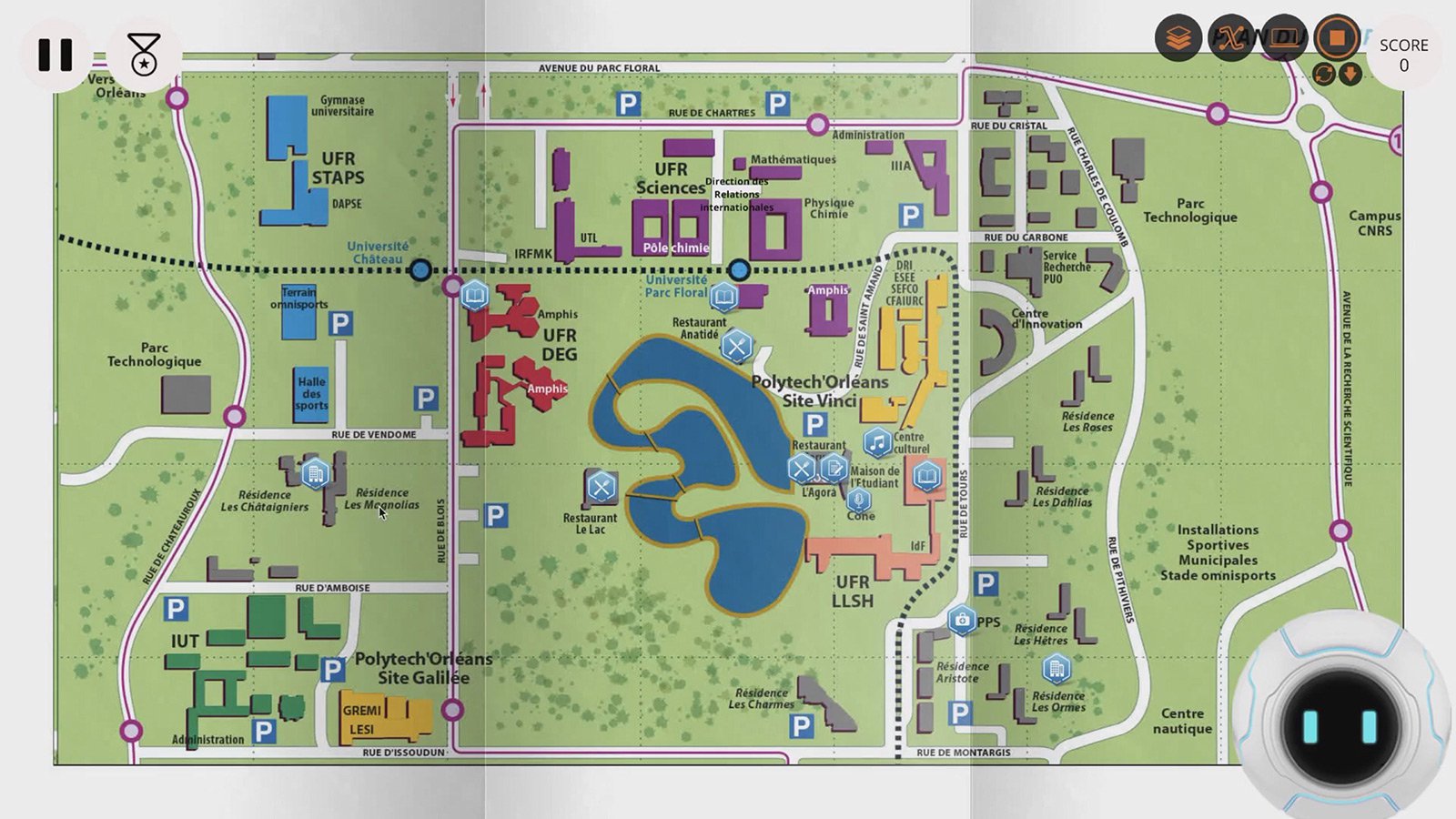 EDIFICE – Virtual tour of the campus
EDIFICE – Virtual tour of the campus
An excellent way to boost the welcome of a newcomer to a company or to offer an alternative to a physical visit to a site, for example. The virtual visit allows you to immerse the learner, visitor or player in your environment and to give them an experience that may be difficult to put in place in real life. It is also an excellent way to help a future employee to project himself in his new environment.
The key to a successful virtual tour is to take particular care with the shots. In VTS Editor, you have the possibility to create your own environments thanks to the decor configurator to go further in the customisation.
By taking quality photos of the place you want to visit, you can recreate your environment and all that’s left to do is build an experience in your world.
VR Experience (Virtual Reality)
 EASYJET – Customer Journey
EASYJET – Customer Journey
The advantage of this type of experience is that it maximises immersion. The less effort the learner has to make to project himself into a situation, the easier it is to get a message across and to encourage retention.
The objective of a VR experience is to make the learner fully experience a situation in order to accelerate memory anchoring.
We advise you to adapt the duration of your experience to your learner. VR is a device that is not supported in the same way by everyone. To increase your chances of acceptance and use, limit the duration to a few minutes (between 5 and 10).
Without any technical knowledge, VTS Editor allows you to easily create VR projects. Better still, you can even make your old projects compatible to convert them to virtual reality thanks to the “VR Project” option, which will show you exactly which elements need to be reworked to generate a VR experience.
Video Learning

Deploying a 3D digital learning project is not always easy for many companies, so it can be a sensitive issue. A good alternative is to make a video to convey educational messages.
Even if video learning, by its very nature, does not allow you to challenge your learner because it is not possible to exploit interactive mechanisms, it has the advantage of easily distilling messages. Moreover, it is much less expensive to stage characters than to mobilise actors.
In VTS Editor, you have the “Video recorder” which allows you to make a video capture of your project. All you have to do is create a scene with characters, have them speak and then convey your information exactly as you wish.
Rapid Learning
Rapid Learning takes into account the difficulties of finding time to train and tries to make the most of this short time. A module of this type must be short, less than 5 minutes, and impactful. To optimise your working time, we advise you to include a significant replay dimension in your project. This will allow your learner to use your project many times. Working on a recurring procedure or situation via Rapid Learning allows you to anchor it through repetition. The notion of memory traces is exploited to the full.
The ideal with VTS Editor is to work on a template and then multiply it to deal with different alternatives.
Immersive Experience
 BASIC-FIT – Onboarding Module
BASIC-FIT – Onboarding Module
Immersive experience can be part of an Immersive Learning framework but not exclusively. A role-playing game is an immersive experience and yet there is no digital aspect to it. With VTS Editor, the idea is to create an experience as close to reality as possible or in a fictional environment in which the learner can immerse himself. Add anecdotes, real-life situations, speak naturally. All these elements reinforce immersion.
We advise you to use a coach to accompany your learner throughout the experience. He or she should mirror the state of mind that you want to convey. This can be done through their image (the 3D avatar), their language and their attitude.
A coaching scheme that works perfectly is to integrate it at the start of the experience to welcome the learner and present what is expected of him/her, as well as at the end of the experience via a debriefing session.
Thanks to the “Flags” and “Check flags” blocks, you can identify the learner’s choices and build a tailor-made debriefing at the end of the experience.
Start designing fun and educational experiences with the trial version of VTS Editor :











