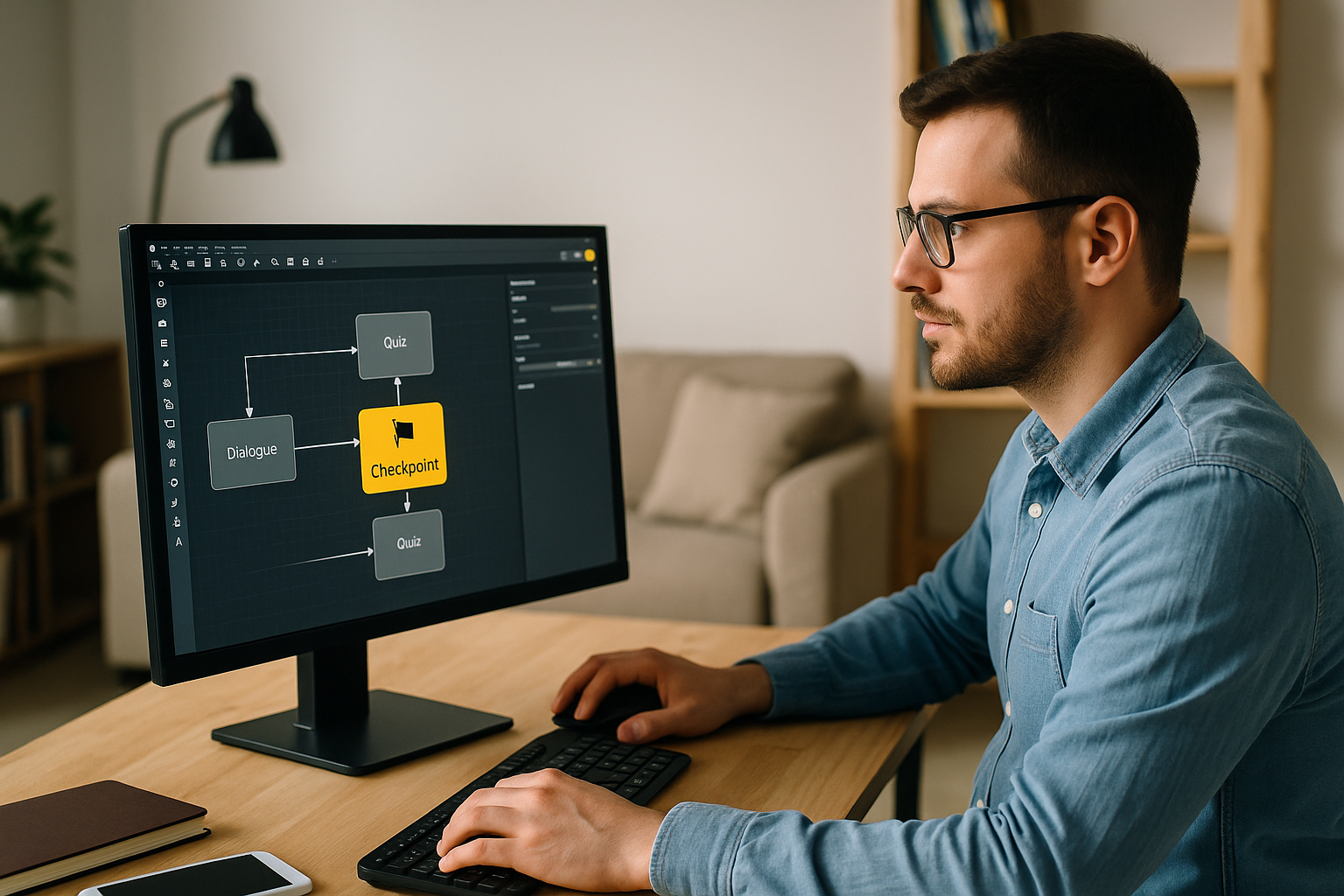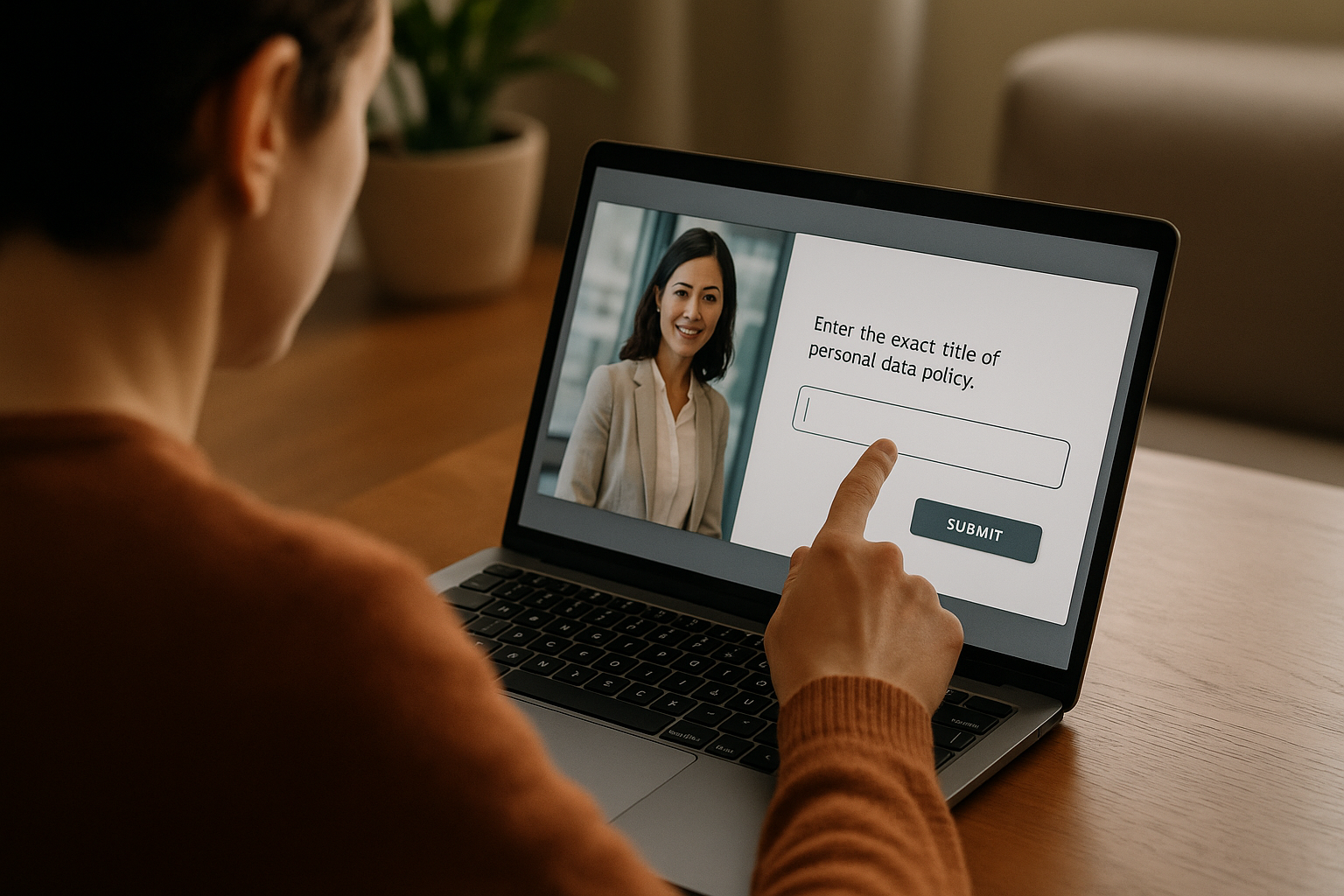Adapt Your E-Learning Modules by Language Using the VTS Editor Condition Block Globally, a single skill often comes in multiple languages, each with its own context and rules. The VTS Editor Condition block allows you to automatically guide each learner to the right language version, with no scripting or complexity...
To design smooth and engaging e-learning modules, the VTS Editor Checkpoint block is an invaluable ally. It helps mark key stages, avoids frustrating “back to the beginning of the chapter” loops, and simplifies project maintenance. The result: learners are more engaged, and graphs are clearer—no advanced technical skills required. Learn...
Boost E-Learning Engagement with the Message Block in VTS Editor As a training manager, instructional designer, or HR pro, your challenge isn’t just creating content—it’s capturing attention, ensuring understanding, and prompting learners to take the right action at the right time. In a digital journey, unclear instructions or foggy transitions...
Enhance E-Learning Engagement with the VTS Editor Gaze Block In immersive modules, attention is captured within seconds. The VTS Editor Gaze Block acts like a spotlight: a character’s gaze directs focus, gives meaning to action, models expected behaviors (listening, confidence, hesitation), and reduces cognitive load by minimizing verbal instructions. This...
Why the Teleport Block in VTS Editor Is Changing E‑Learning Navigation For a training manager, instructional designer, or HR manager, an e‑learning module must be easy to navigate, flexible, and memorable. The VTS Editor Teleport block meets these requirements by offering clear and permanent access points, especially useful in non-linear...
Humanize Your E‑Learning Modules with VTS Editor’s Character Animation Training managers, instructional designers, HR professionals: you want more engaging learning paths without extending your production schedule. With VTS Editor’s character animation, you add the often-missing non-verbal layer: gestures, postures, and micro-movements that emphasize speech, capture attention, and make your scenarios...
Optimize Your E-learning Modules with the VTS Editor Recap Block For a training manager, instructional designer, or HR director, the value of a module goes beyond the final score. The VTS Editor Recap Block provides clear evidence of what occurred during the activity and facilitates debriefing. It generates, on the...
How can we encourage learners to write without overloading the learning experience? With the VTS Editor text field, you prompt learners to formulate, recall, and self-correct in just a few words. This simple interaction (short free-response) turns passive consumption into active learning while remaining easy to create in VTS Editor...
Why the VTS Editor Switch Block Speeds Up Your E-Learning Scenarios When managing a large-scale e-learning program (multi-country onboarding, compliance, safety, job support), every design choice impacts maintenance, robustness, learner experience, and iteration speed. The VTS Editor Switch Block directly addresses these needs: it centralizes your branches into a single...
e-Learning Countdown Timer: A Simple Tool to Capture Attention Training managers, instructional designers, HR professionals: if you're looking for a clear and measurable way to strengthen attention, motivation, and realism in your learning paths, the e-learning countdown timer is one of the most powerful tools to integrate. In VTS Editor,...