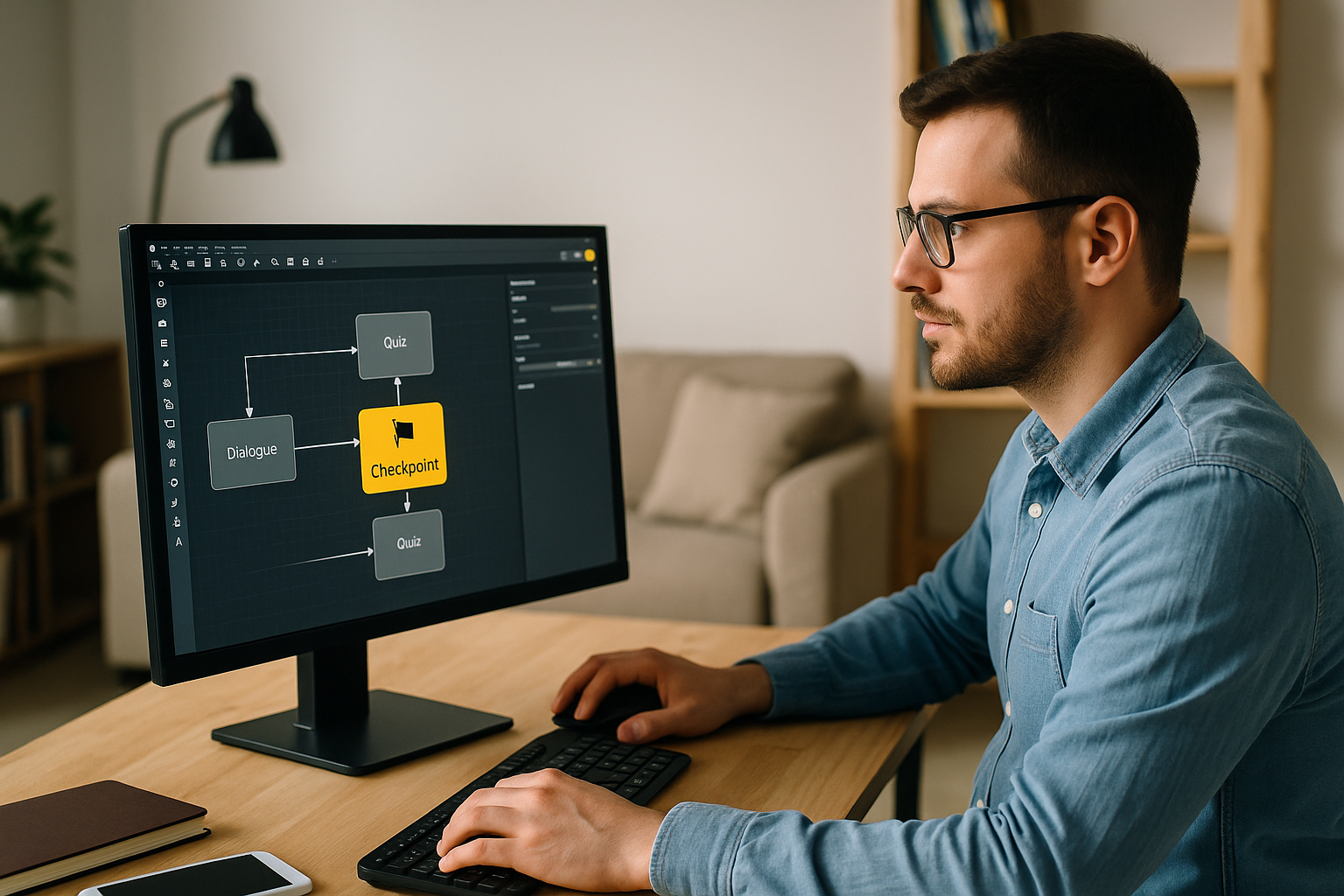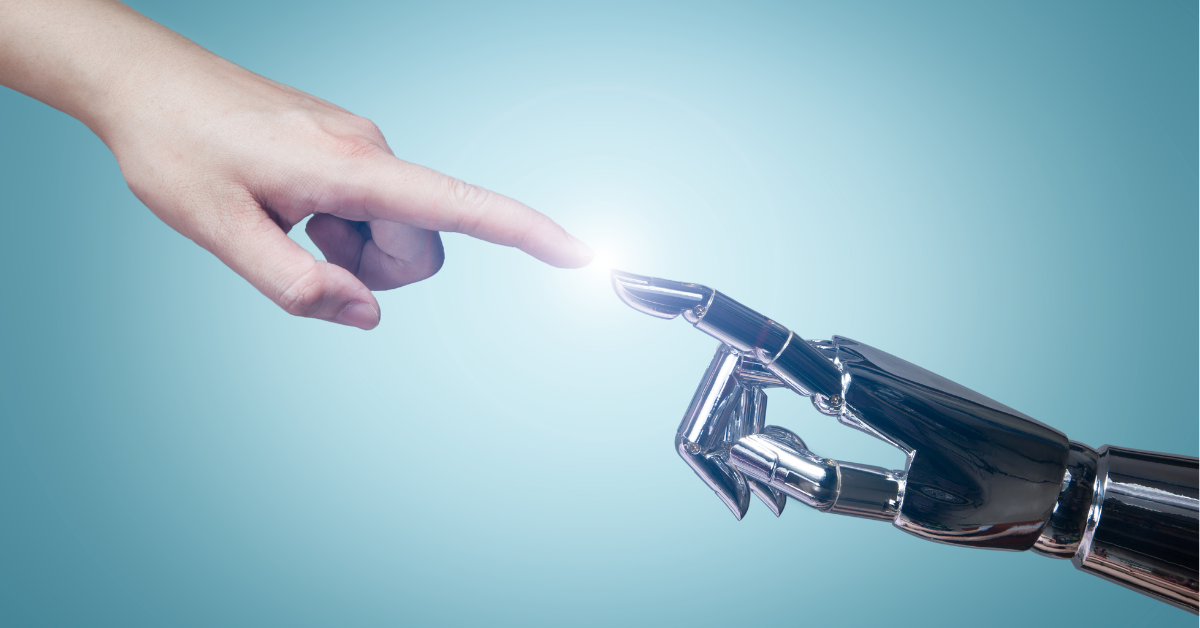To design smooth and engaging e-learning modules, the VTS Editor Checkpoint block is an invaluable ally. It helps mark key stages, avoids frustrating “back to the beginning of the chapter” loops, and simplifies project maintenance. The result: learners are more engaged, and graphs are clearer—no advanced technical skills required. Learn...
Boost E-Learning Engagement with the Message Block in VTS Editor As a training manager, instructional designer, or HR pro, your challenge isn’t just creating content—it’s capturing attention, ensuring understanding, and prompting learners to take the right action at the right time. In a digital journey, unclear instructions or foggy transitions...
In a rapidly changing work environment, professional training has never been more critical. But given the diversity of profiles, skill levels, and needs, one question arises: can we still offer the same training to everyone? Increasingly, digital learning stakeholders are realizing one essential fact: e-learning must adapt to the learner,...
For the past few months, generative AI — embodied by tools like ChatGPT, DALL·E, and Runway — has been shaking up the norms across many sectors, including distance learning. Automated content creation, talking avatars, educational videos generated in just a few clicks: the promises are vast. But amid this rapid...
Enhance E-Learning Engagement with the VTS Editor Gaze Block In immersive modules, attention is captured within seconds. The VTS Editor Gaze Block acts like a spotlight: a character’s gaze directs focus, gives meaning to action, models expected behaviors (listening, confidence, hesitation), and reduces cognitive load by minimizing verbal instructions. This...
Your learners are engaged, progressing, achieving goals… what if their efforts were recognized in a meaningful and rewarding way ? With the integration of Open Badges into VTS Perform, you now have a powerful tool to certify and showcase acquired skills. These digital badges, secure, verifiable, and easy to share, offer...
Why the Teleport Block in VTS Editor Is Changing E‑Learning Navigation For a training manager, instructional designer, or HR manager, an e‑learning module must be easy to navigate, flexible, and memorable. The VTS Editor Teleport block meets these requirements by offering clear and permanent access points, especially useful in non-linear...
Humanize Your E‑Learning Modules with VTS Editor’s Character Animation Training managers, instructional designers, HR professionals: you want more engaging learning paths without extending your production schedule. With VTS Editor’s character animation, you add the often-missing non-verbal layer: gestures, postures, and micro-movements that emphasize speech, capture attention, and make your scenarios...
Creating an e-learning module is easy. Creating one that truly leaves a mark is much harder.We often think that good content and a user-friendly tool are enough to deliver effective online training. But in reality, most modules come and go… and are quickly forgotten. Why do some formats stick in...
Creating an e-learning module quickly In many companies and training organisations, there is not enough time to design effective e-learning modules.Requests often come in urgently: a new procedure, regulation, onboarding... The goal is to move fast while maintaining a minimum level of instructional quality.Creating an e-learning module should not be...